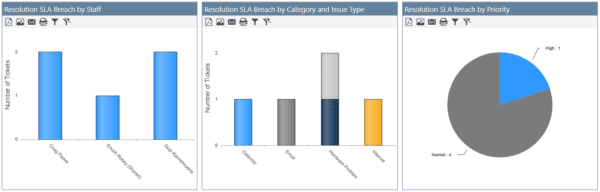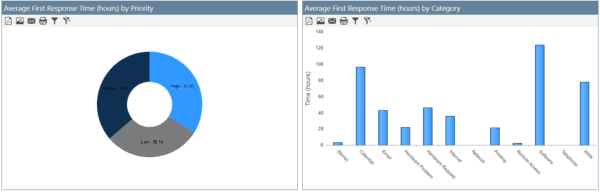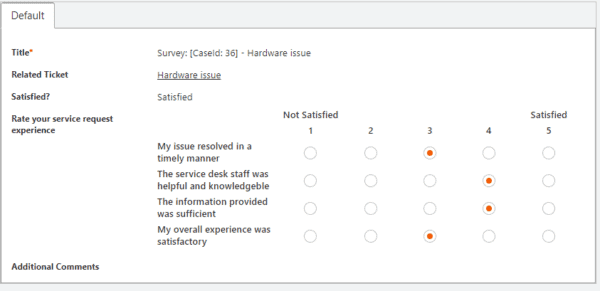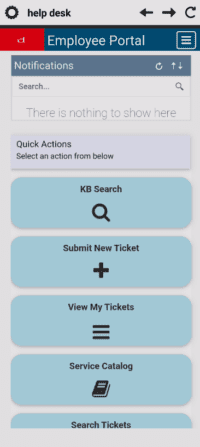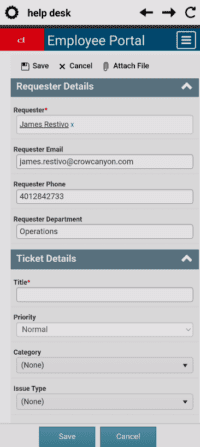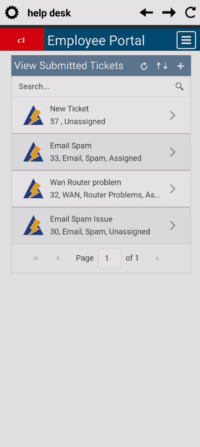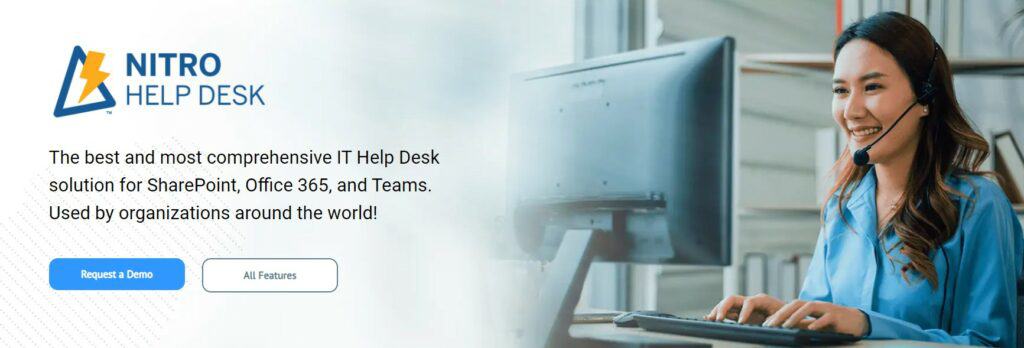Selecting the right Microsoft Teams Help Desk is important. You may know that leveraging a help desk in Microsoft Teams is the way to go to improve user adoption and increase satisfaction, but how do you go about selecting the right one?
Selecting the right Microsoft Teams Help Desk is important. You may know that leveraging a help desk in Microsoft Teams is the way to go to improve user adoption and increase satisfaction, but how do you go about selecting the right one?
Of course there are the basics that any help desk should be able to handle – easily creating & tracking tickets, auto-assignment, and problems & change requests. These are all pretty common. However, an effective solution goes well beyond that. It is important to find the right help desk for your organization to make the best use of your Microsoft Teams environment.
These are the 5 things to look for in a Microsoft Teams help desk:
-
Omni-Channel Access
People from different generations tend to prefer using different types of technology. This makes something as seemingly simple as omni-channel access for a Microsoft Teams help desk suddenly very important. By allowing users to submit tickets from environments where they feel the most comfortable, users tend to be more satisfied. Adoption tends to be better as well. Make sure your help desk solution offers users access via email, web, portals, bots, and texting for a robust experience to accommodate all your users.
A good help desk should go a step further by fully incorporating Teams for submitting, updating, and closing tickets for end users and technicians.
-
Service Level Agreements (SLAs)
This is one feature that is overlooked by many help desk solutions, but a good Microsoft Teams help desk will offer SLAs. You should be able to set up detailed and granular Service Level Agreements can up by category, department, user, and/or priority. SLAs help you manage tickets more efficiently by customizing policies for different tickets.
-
Detailed Time Tracking & KPI Reports
There’s an old saying, “what gets counted gets done.” It is important to be able to track the length of time each ticket spends in each status. Reports will help you identify weak points and show you where your team might need more help or training.
-
Satisfaction Surveys
This is another important area in supporting business growth and user satisfaction. By utilizing satisfaction surveys, you can track end user satisfaction with detailed reports indicating how well your Help Desk staff are performing individually and as a whole. Find areas for improvement to refine and streamline the whole end user experience.
-
Mobile Friendly
A good Microsoft Teams help desk should also be mobile friendly. Mobile devices have become increasingly important to users, with many using their phones or tablets as their primary device to access the internet now. Simply put, mobile accessibility cannot be ignored. Users demand it. Look for a help desk where end users can submit tickets, make updates, and view the status of tickets from their mobile devices.
Conclusion
When selecting the right help desk in Microsoft Teams, it is important to choose carefully and make sure you are going with a solution that can do everything you will need it to do for strong user adoption, satisfaction, and all the tracking you need to run your team effectively.
We took all this into account when building the new NITRO Help Desk. If you would like to save yourself some headache, check out the #1 Microsoft Teams help desk solution continue reading. It includes all 5 of these essential help desk features and more. Learn more here:
See NITRO Help Desk in action here: