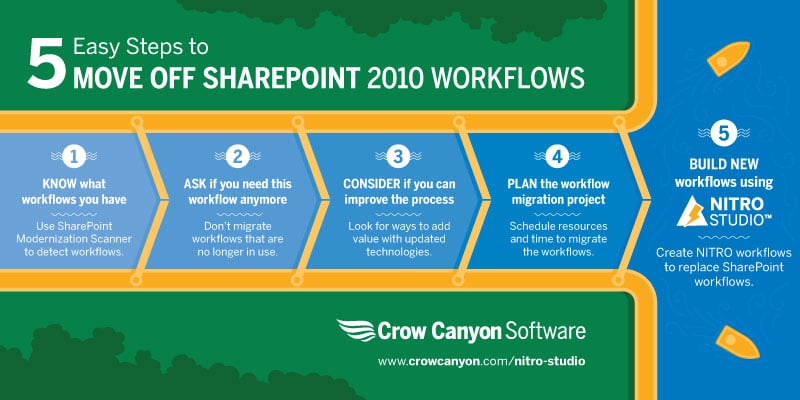
The simple answer is “it depends”. So let’s dig in and get the details, based on the latest information from Microsoft. The July 6th announcement states the following:
SHAREPOINT 2010 WORKFLOWS on Microsoft Office 365
- August 1, 2020: SharePoint 2010 workflows will be turned off for newly created tenants.
- November 1, 2020: Microsoft will begin to remove the ability to run or create SharePoint 2010 workflows from existing tenants.
SHAREPOINT 2013 WORKFLOWS on Microsoft Office 365
- SharePoint 2013 workflows will remain supported, although deprecated.
- November 2020: SharePoint 2013 workflows will be turned off by default for new tenants.
- Microsoft will provide a PowerShell script to let customers activate the SharePoint 2013-based workflow engine for tenants as needed.
SHAREPOINT 2010 & 2013 WORKFLOWS on SharePoint On-premises
- SharePoint 2010 and SharePoint 2013-based workflows will continue to be supported for on-premises SharePoint 2016 and SharePoint 2019 Server platforms until 2026.
SHAREPOINT DESIGNER 2013
- SharePoint Designer 2013 will work with SharePoint Server 2019 for the remainder of the client support lifecycle (2026). SharePoint Designer 2013 will not be supported beyond that timeframe.
- SharePoint 2010 workflow creation with SharePoint Online using SharePoint Designer 2013 will be turned off for any newly created tenants starting August 2020 and existing tenants starting November 2020
What does this means for Microsoft Office 365 users?
Put bluntly, if you are on (or moving to) Office 365, it’s time to move off SharePoint 2010 workflows – and you need to be quick about it. Yes, you could apply for an extension, but Microsoft really wants you to move away from 2010 workflows; any extension will not last long. Fortunately, there are tools that will not only get you off the older workflows, but provide more features and capabilities.
Microsoft is of course promoting its Power Automate for workflows on Office 365. However, this is not the only tool, or even the best one, available. Our NITRO Studio is another solution that merits serious considerations. See our recent blog on two features in SharePoint 2010 Workflows that are not in Power Automate but are in NITRO Studio. For that reason, and others, Power Automate may not adequately meet the needs of SP 2010 workflow users.
See the recent webinar. Crow Canyon hosted a webinar with MVP Joel Oleson to give guidance on moving off SharePoint 2010 Workflows. Check it out here.
What about SharePoint 2013 workflows on Office 365?
With SharePoint 2013 workflows on Office 365 you have a bit more time. Still, it makes sense to plan now for replacing them. As Microsoft stated, these workflows have been “deprecated,” meaning the company is no longer developing them and is encouraging the move off them. They have been superseded by more modern tools such as Microsoft’s Power Automate and our NITRO Studio.
At some point, Microsoft will announce that SharePoint 2013 workflows will stop running on Office 365. When? We don’t know yet, but it is likely not too far in the future. Why wait until the last minute?
The reason for this?
SharePoint 2010 workflows on Microsoft Office 365 run on a platform that utilizes Windows Workflow Foundation 3.5 (WF3.5). That is an older technology that Microsoft has to keep active in its hosted environment to support the SP 2010 workflows that run on Office 365. It is obviously in Microsoft’s best interests to reduce its support and maintenance costs in the cloud by removing this older SP 2010 workflow platform.
The SharePoint 2013 workflows platform for Office 365 was substantially redesigned and uses Windows Workflow Foundation 4 (WF). Microsoft will keep this running for a bit longer, apparently, as no announcement about its removal has been made.
Note: this only applies to Office 365, as the SP 2010 and SP 2013 on-premises workflows run on the SharePoint on-premises server.
And if you are on SharePoint on-premises?
If you are on SharePoint on-premises (any version from 2010 to 2019), you can continue to use SP 2010 and SP 2013 workflows. You may want to stick with workflows that were already developed and are in use at your organization. And it does take a bit of effort to move to a new workflow solution.
But, then again, it makes sense to think about alternatives, especially on SharePoint 2016 or 2019. Microsoft included the use of SP 2010 and 2013 workflows in SP 2016 and 2019 for backward compatibility. The company is not developing them any longer and SharePoint Designer 2013 is the last version that will be provided.
The time is short to move off SharePoint 2010 workflows
As in every case, when technology advances, there are costs to going to the newer systems; the benefits need to outweigh the effort. Moving off the older SP workflow systems to more current solutions provides better functionality, with mobile and responsive capabilities, modern interfaces, compatibility with recent browsers, better integration with outside systems, and other enhancements that spur improved business process automation results and greater organization efficiency.
Microsoft’s announcement, with its short deadlines, is causing disruptions and sending companies scrambling to react appropriately. Microsoft may or may not allow some flexibility on these tight timelines. We don’t know yet. But the overriding conclusion is that the time is now to get going on the move off SharePoint 2010 workflows on Office 365 – with SharePoint 2013 workflows not far behind!
_______________
Resources
Microsoft’s July 6th Announcement: https://techcommunity.microsoft.com/t5/office-end-of-support-blog/support-update-for-sharepoint-2010-workflows-in-microsoft-365/ba-p/1505453
Todd Klindt, MVP, blog: https://www.toddklindt.com/blog/Lists/Posts/Post.aspx?ID=872
Introduction to SharePoint Workflows: https://support.microsoft.com/en-us/office/introduction-to-sharepoint-workflow-07982276-54e8-4e17-8699-5056eff4d9e3#bm0

