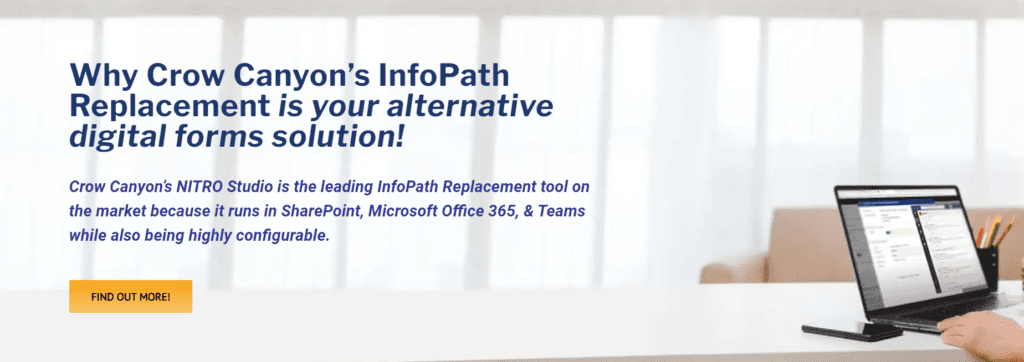Change of Seasons, Change of Forms – It’s Time to Leave InfoPath Forms Behind!
 The time to move off InfoPath was yesterday! The technology is twenty years old. It was developed before cloud services such as Amazon Web Services and Azure. InfoPath is even older than the iPhone!
The time to move off InfoPath was yesterday! The technology is twenty years old. It was developed before cloud services such as Amazon Web Services and Azure. InfoPath is even older than the iPhone!
Most importantly, Microsoft stopped supporting InfoPath in 2013. No new features are being added. Future enhancements to SharePoint and Microsoft 365 could even prevent some of your InfoPath forms from working.
Why did Microsoft deprecate InfoPath?
InfoPath uses an old technology that is not adapted to the cloud and mobile world in which we now live and work. InfoPath:
- Lacks a responsive design making it un-mobile friendly
- Has limited compatibility with latest browsers
- Utilizes outdated clunky technology (XSN, XML)
- Is no longer being developed by Microsoft
- Has difficulty connecting to other services and data sources
In 2013, Microsoft discontinued this old technology and came out with Office 365. Honestly, they left people kind of hanging. One could use SharePoint workflows and web parts or Power Platform, but these alternatives are not simple solutions that allow for quick and easy migrations. Plus, if you are using on-premises SharePoint 2013, 2016, 2019 or SE, you won’t be able to use Power Platform as it only runs in the cloud.
Move Into the New Age and Modernize Your Forms
InfoPath is being phased out, but even so, migrating to a new solution allows you to take advantage of these modern possibilities and features:
- Mobile options with responsive designs
- Modern UI in SharePoint and Office 365
- More evolved and extensive database integration
- Portals that engage users and allow multi-departmental interaction
- AI services like chatbots and natural language processing
Introducing NITRO Studio
NITRO Studio forms and workflows offers all of the above modern features, making it an easy and affordable transition. Migrate quickly with little effort.
NITRO Studio is a collection of tools for any SharePoint site collection. It utilizes the site collection with standard SharePoint lists. NITRO Forms allows you to easily create and manage forms that interface to these SharePoint lists with many added features:
- Dynamic and interactive invoking custom actions, workflows and web services
- Mobile-friendly
- Modern and engaging making it more user friendly
- Ability to integrate with AD
NITRO Studio makes it easy to replicate any InfoPath form while modernizing those forms in the process.
The InfoPath Replacement Manager Tool
We provide you with an InfoPath Replacement Manager tool to track your InfoPath migration project. You could have many forms making it confusing to keep them all straight!
You’ll receive PowerShell scripts to identify all your InfoPath forms, so you can then decide which forms you actually want to replicate and/or improve. Maybe some of your old forms are obsolete and no longer needed?
The InfoPath Replacement Manager allows you to identify, easily examine and track each form. Is it being used? Do you want to migrate it? If it’s going to be replicated, what upgrades do you want to apply? The tool will keep you organized and allow you to efficiently migrate off InfoPath.
Why use NITRO Studio as your InfoPath replacement solution?
- Complete set of tools
- Forms
- Workflows
- Reporting
- Portals
- Printing
- Teams & Gauge (?) Bots
- No-code solution
- Low cost, easy to use
- Automated processes such as:
-
- Approvals
- Escalations
- Auto-assignment
- Task management
- Notifications and alerts
- Scheduled reports
- Document generation Integration with external systems
- Regular release of new features
- Extensive training resources:
-
- Monthly live workshops
- Complete archive of past workshops
- Manuals, community forum, and support
NITRO Studio runs not only on Microsoft 365, but on the on-premises platforms also. Whether you are on-premises, or using Microsoft 365 commercial, GCC, or GCC High, NITRO Studio is ideal for InfoPath replacement projects.
We are experts in InfoPath replacement with:
- 5-6 years of experience with InfoPath migrations
- A complete package of tools
- An excellent support team
- Many free resources!
We are invested in our customer’s success!
Download our free eBook, Moving from InfoPath to NITRO Studio, by clicking here, and discover what is needed to move off InfoPath:
- Best practices for an InfoPath replacement project
- What NITRO Studio forms and workflows has to offer
- Guidelines for transition from InfoPath to a new solution