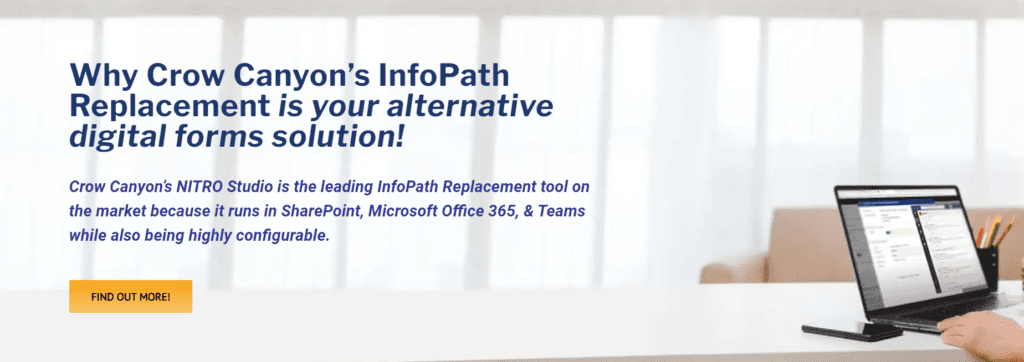Migrate InfoPath Forms to SharePoint Online: What Are Your Options?
Migrate InfoPath Forms to SharePoint Online: What Are Your Options?
InfoPath Replacement is still a live topic, as evidenced by a recent webinar we held that was attended by over 100 people. Microsoft deprecated InfoPath nearly 10 years ago, but many organizations are still working to move off InfoPath to modern solutions.
InfoPath had a run from about 2003 to 2013. It came into use before Cloud services and mobile devices took off. Client/server applications were predominant and the desktop, or possibly laptop, was the tool to engage with InfoPath forms. Office 365 was not yet out and mobile was just getting going (the first iPhone 5 was released in 2007).
Now, nearly 10 years later, we have lived through a revolution in technology. Mobile use is incredibly widespread across the globe – by some estimates, 91% of the people in the world use cell phones, most of which are smartphones. The iPhone, now with three cameras, is up to v14.
Cloud services – Microsoft Azure, Amazon Web Services, and Google Cloud – have come into widespread use. More and more organizations are moving away from on-premises data servers to cloud-based services.
Microsoft deprecated InfoPath Forms in 2013 because it was built on a technology that, while appropriate at the time of its creation in 2003, had been rapidly outpaced by 2013. Put simply, InfoPath uses an old technology that is not adapted to the cloud and mobile world we now live in.
InfoPath Replacement: Five Reasons InfoPath is Outdated
The need to replace InfoPath comes down to these five reasons:
- InfoPath is not mobile-friendly and lacks responsive design capabilities.
- InfoPath has limited compatibility with the latest browsers. Internet Explorer 11 was released in 2013 and is now no longer supported. Microsoft Edge did not come out in 2015, two years after InfoPath was deprecated.
- As stated above, InfoPath uses outdated technology. It is heavy in XSN and XML implementations that are considered “clunky” (to use a technical term).
- Microsoft is no longer doing any development on InfoPath. Support for InfoPath 2010 has ended and only extended support is still active (until July 2016) for InfoPath 2013.
- InfoPath has more and more difficulty connecting to web services and data sources because these services are modernizing and enhancing their interfaces, and – no surprise – not sticking with methods that were relevant in 2013.
But more important than the reasons above is that sticking with InfoPath forms means organizations are missing out on new technologies that can accelerate their business. These include mobile interfaces, cloud services, modern UI, bots, AI services, and improved integration with databases and third-party systems.
By not moving off InfoPath to modern forms and workflows, companies fall farther behind competitors who modernize their operations and implement efficient solutions. Organizations that cling to InfoPath Forms are held back from their full potential.
Clearly, the time to begin InfoPath replacement is past due. Fortunately, there are tools that replace InfoPath with solutions meant for how people work now. Our NITRO Studio is a prime example of a tool that is comprehensive, easy-to-use, and well-suited for the modern work world. Get in touch with us to find out more about how NITRO Studio can replace InfoPath forms and move your organization into the future!
#MigrateInfoPathFormsToSharePointOnline