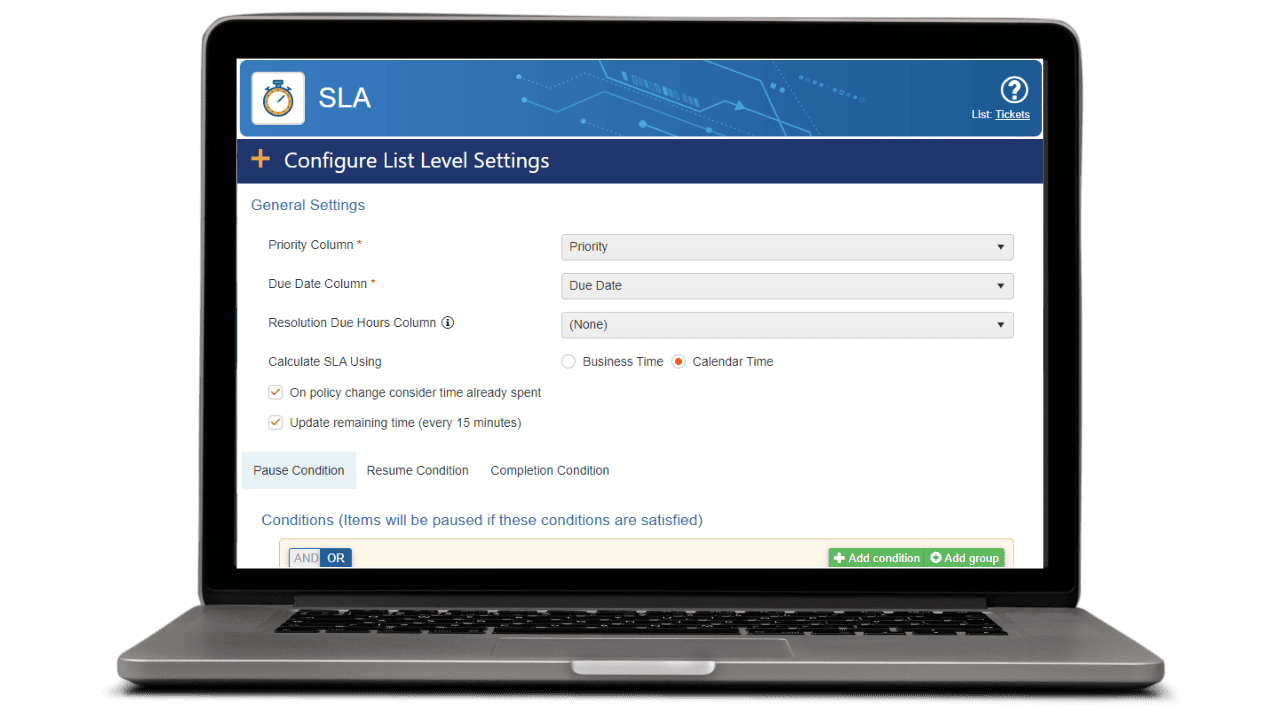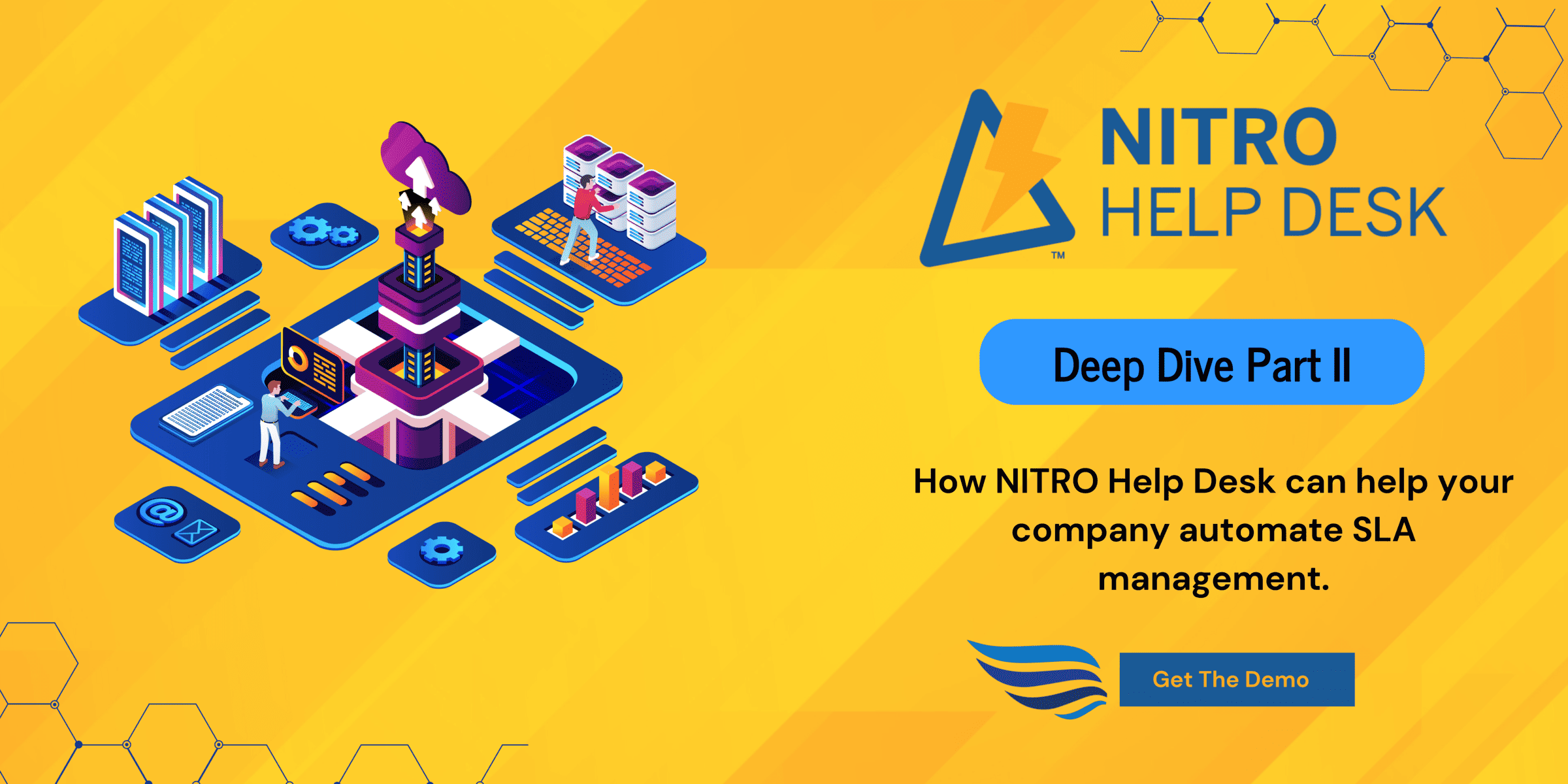NITRO Help Desk SLAs
SLAs are included in NITRO Help Desk to give you the opportunity to set metrics and goals for service delivery. With the SLAs in NITRO Help Desk you can determine if your help desk is meeting its goals and driving user satisfaction upwards.
Set multiple policies, each with different criteria to capture different agreements with different parts of the organization such as:
- Category
- Issue Type
- Department
- Job Title
- & Many More!
Reporting & Metrics
NITRO Help Desk reporting tools give management the ability to review Service Level Agreement metrics both in real time and historically. Alerts and notifications are sent out when SLA is breached so that staff can take immediate action. Dashboards show staff and managers ticket progress in relation to Service Level Agreement parameters.
Reports give managers insights into how to improve the system or adjust SLAs to meet service delivery goals.
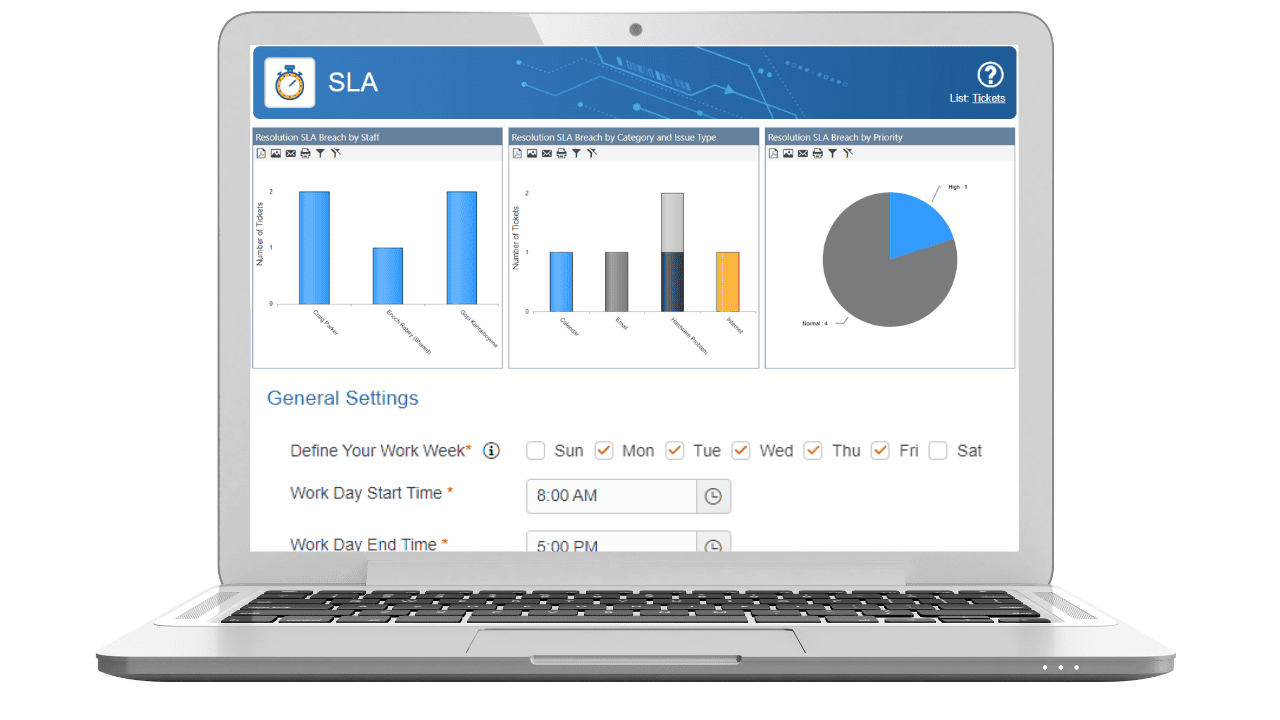
& So Much More
Service Level Agreement metrics are just the tip of the iceberg. SLAs provide so many additional benefits to your organization. To learn more about what SLAs can do for you, check out our article, “More Than Just Help Desk SLA Metrics: NITRO Help Desk Deep Dive Part 2.”