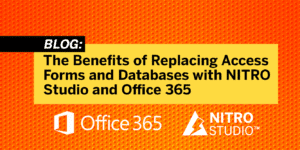 Government Agency Moves into the Modern Era — and Access Developer Can Now Retire in Peace!
Government Agency Moves into the Modern Era — and Access Developer Can Now Retire in Peace!
Recently, a customer of ours asked if NITRO Studio forms & workflows could replace a Microsoft Access application. Our answer was: it most certainly can, and will provide new and expanded features that Access does not.
The customer, a government agency, was using an Access database application that was developed in the late 1990s to manage contracts. It included Access forms for user input and management of records. The database had served its purpose for some time, but its usefulness was fraying at the edges for a number of reasons, mostly that it was using outdated technology:
-
- The data was kept in file that was only available via a network share. This restricted scalability and limited engagement to people with Microsoft Access installed locally and who could connect to the network share.
-
- Due to being on a network share and needing a local installation of Access, the application had no cloud or mobile functionality built-in. This hindered the ability of the staff to interact with the database other than from a desktop on the local network.
-
- The Access application had its own system for user access and security and was not integrated with Office 365. Having separate security regimes caused extra administrative work and a higher level of risk.
-
- Most important was that the Access developer, who was the only one at the agency maintaining in-depth knowledge of Access and that particular application, was due to retire within a few months. This would leave the users of the application with no one to support, maintain, or update the application.
With a deadline looming due to the developer’s retirement, the agency was looking for a replacement. Being that they were now on Office 365, using that platform was an obvious place to start the search. Once they reviewed our NITRO Studio and saw how it enhanced Office 365, they could see the many advantages to moving off Access and replacing it with a NITRO Studio-based SharePoint application running in their Office 365 environment.
Let’s look at the benefits of using SharePoint and Office 365, along with our NITRO Studio, to replace the Access database:
-
- FULLY CLOUD-BASED: The new application runs in Office 365 and is available on desktops, tablets, and smartphones from anywhere that has an Internet connection.
-
- MOBILE CONNECTIONS: The new application has forms, portals, reports, and dashboards that run as well on the mobile device as they do on the desktop.
-
- SECURITY: Permissions and rights are fully integrated with Office 365 and Active Directory. There is no separate security regime.
-
- FORMS: Forms are built using NITRO Studio’s Forms Designer, which was used to create dynamic, flexible, and integrated forms that work with the full SharePoint and Office365 set of tools.
-
- WORKFLOWS: Business process logic is enacted in the application using NITRO Workflows and Custom Actions. These are easily configured to drive processes, provide integration, send off notifications, generate documents, and much more.
-
- REPORTS: The application includes a reporting framework that shows charts, graphs, dashboards, and other interface elements within the SharePoint and Office 365 environment. It also allows reports to be saved as PDFs or sent by email.
-
- ON-GOING ENHANCEMENTS: The continual upgrades that come with Office 365 and NITRO Studio subscriptions ensure that the application stays current on the latest technologies.
-
- FULL SUPPORT: The team that learned NITRO Studio can now support and improve this application. Not only that, they can build forms and workflows for other applications in SharePoint and Office 365. Their knowledge is not limited to this one application.
By using Office 365 with our NITRO Studio, this government agency was able to move off its outdated Access database application – and could now enjoy the benefits of a cloud-based, mobile-friendly, fully integrated application that will be supported and enhanced well into the foreseeable future. It also gave them a foundation for building other applications in Office 365 that can automate and streamline additional business processes at the agency.
Most of all, the agency was able to breathe a deep sigh of relief, knowing they had an application that put them on the latest technology and brought them new features they were sorely missing. And, the person retiring – well, he can enjoy his retirement in peace, and not have to field calls looking for assistance with the old Access database!
