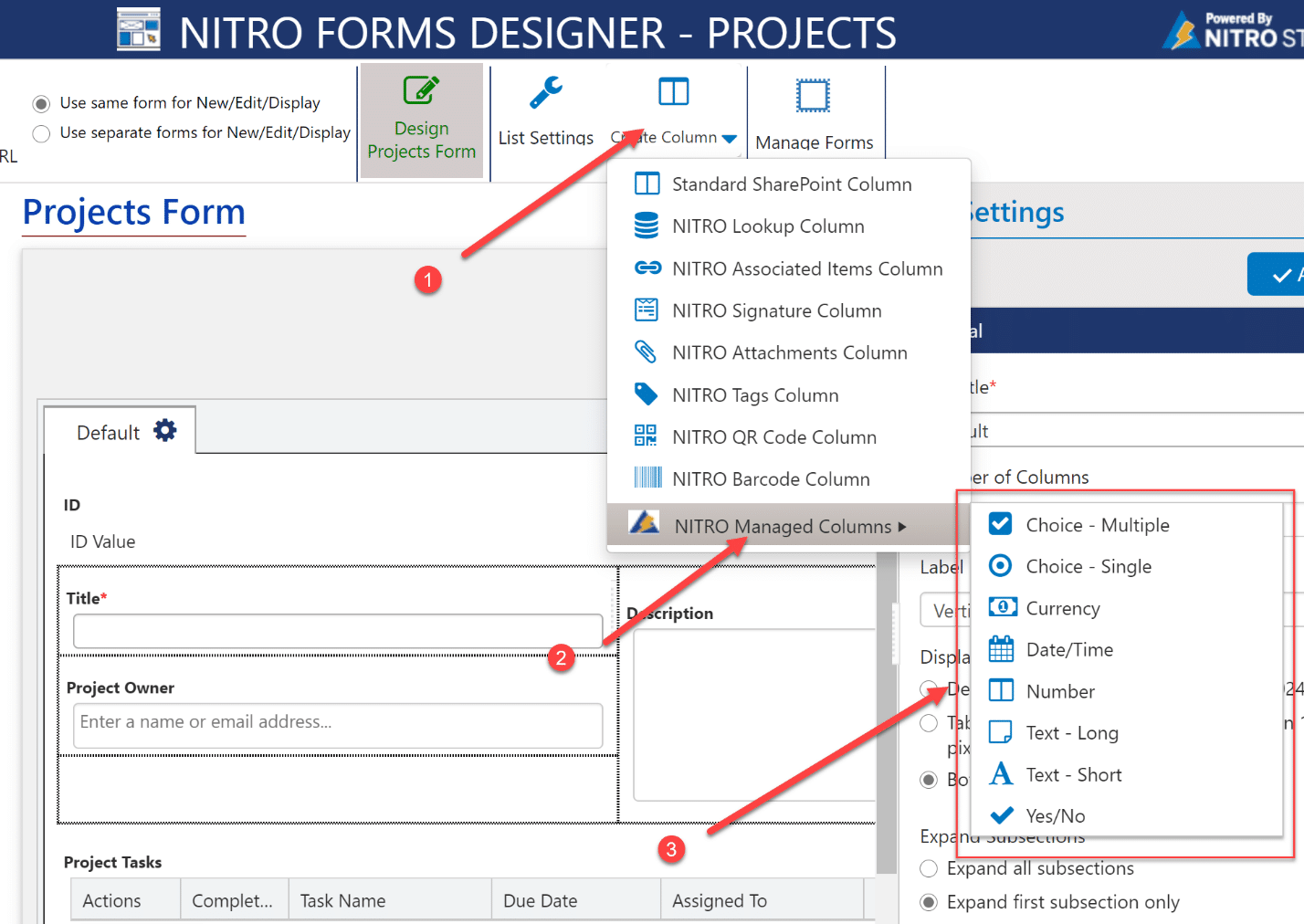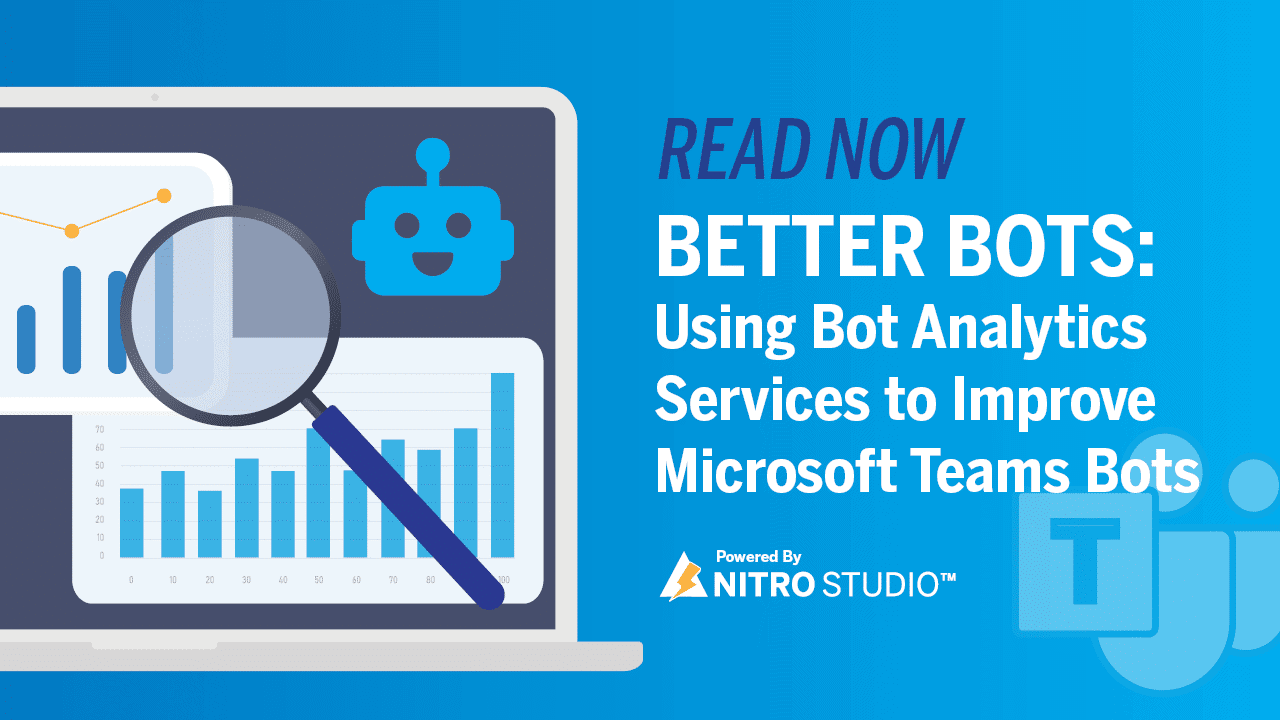Crow Canyon’s New NITRO IT Help Desk System
Crow Canyon Software is working on a brand-new version of our award-winning IT Help Desk system! We’re calling this new version our NITRO Help Desk, based on our in-house developed NITRO Studio tool set. It is due for release in April 2023. This new Help Desk Software will be available in the Modern UI [...]