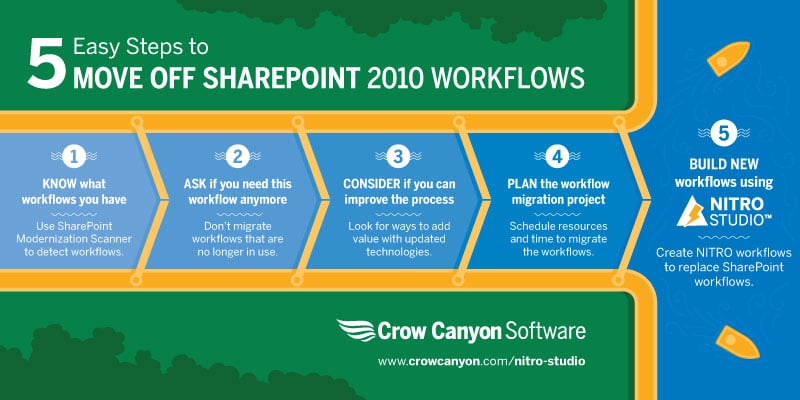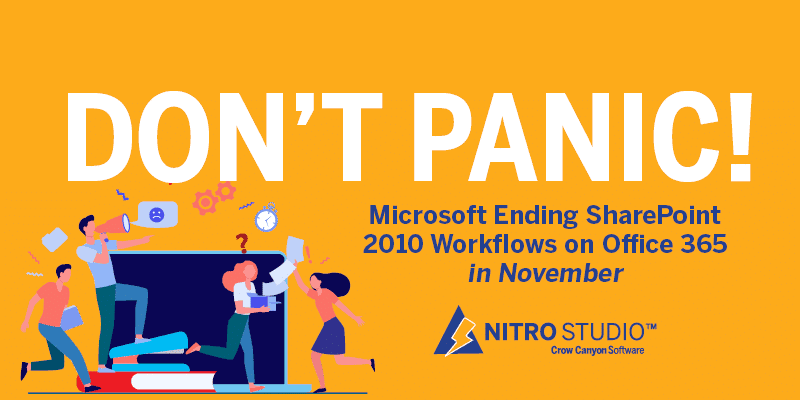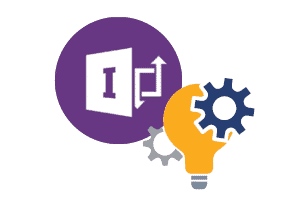Microsoft Office for Government – Using SharePoint, Teams, and Office 365 to Improve Service
Crow Canyon Software, a leader in business applications and workflow creation for Microsoft SharePoint, Teams, and Office 365, drives further adoption of Microsoft Office for government agencies with the release of its Digital Workplace for Government. Crow Canyon’s Digital Workplace runs in Microsoft Office 365 and Teams and is fully configured for Microsoft’s Government Community Cloud [...]