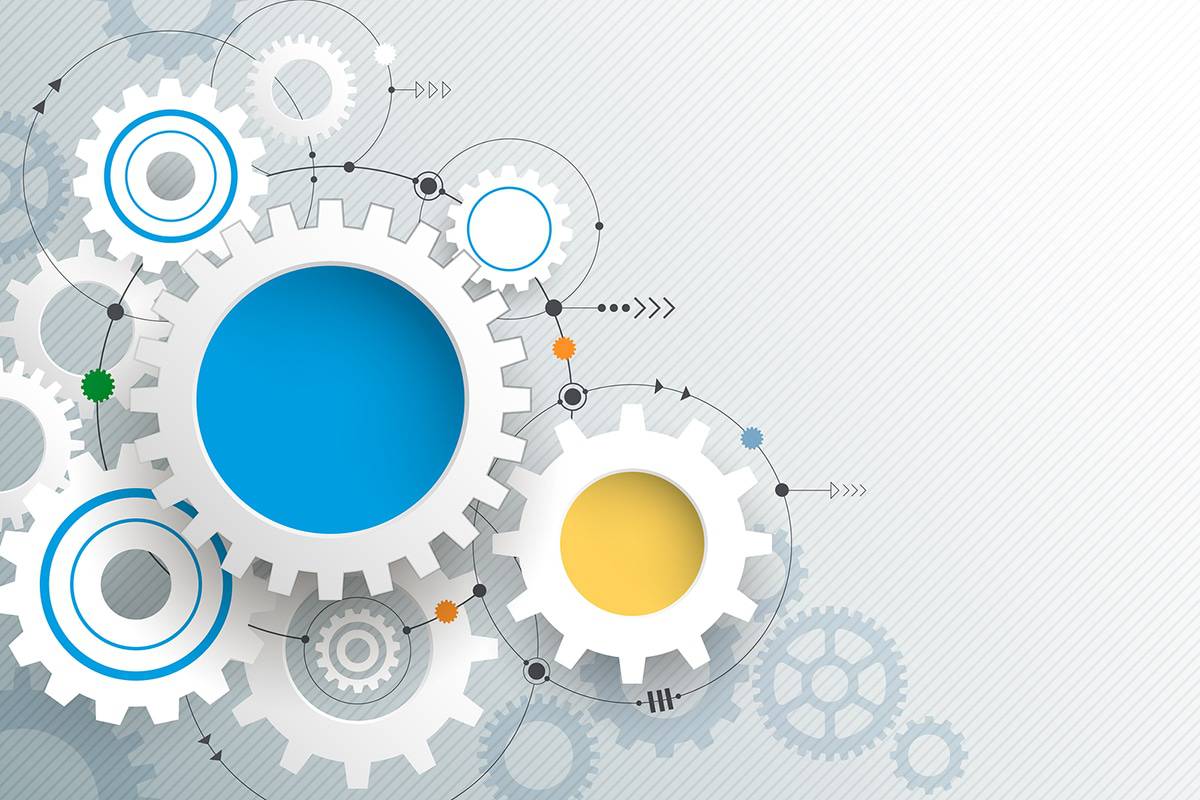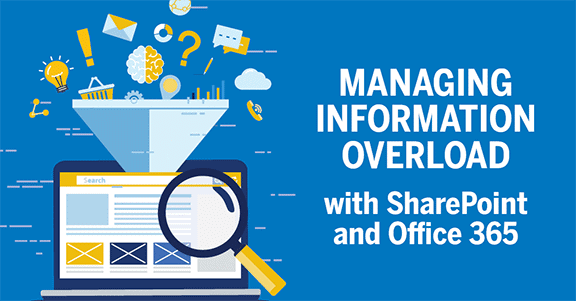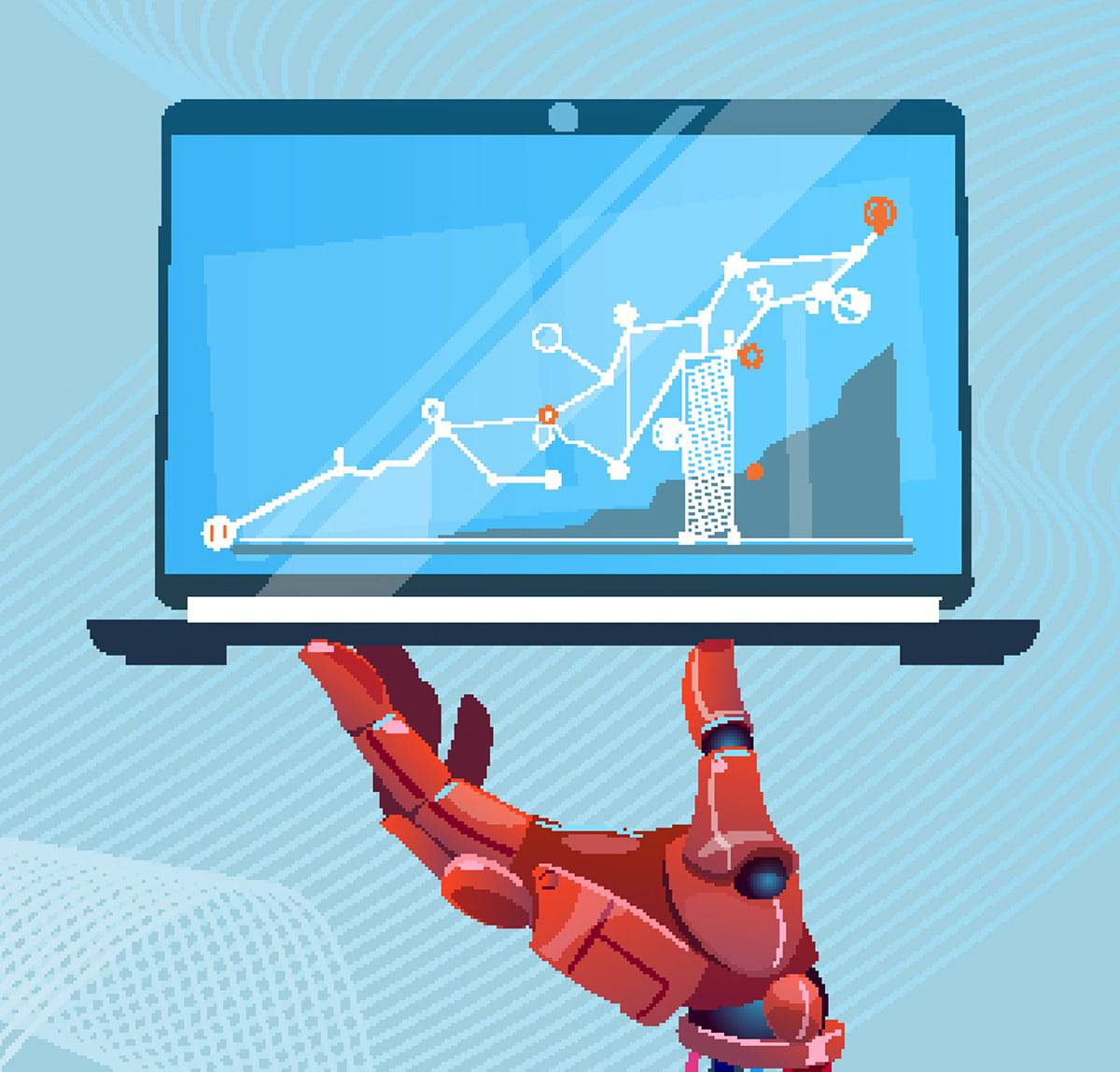Hub Sites: A New Kind of SharePoint Intranet?
In the first half of 2018, Office 365 First Release customers will be able to make use of a new feature from Microsoft called "Hub Sites". A hub site is an intranet-type interface that is populated by content published in team sites and communication sites, which are two types of SharePoint sites. In essence, [...]