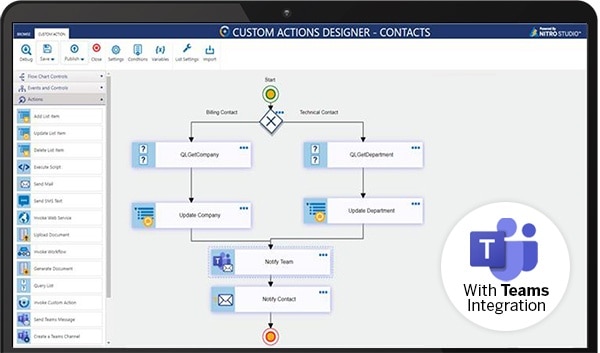 For Microsoft workflow automation, Crow Canyon’s Visual Workflow Designer provides an easy-to-use, drag-and-drop interface to create and manage workflows in Microsoft Office 365, Teams, and SharePoint. The Designer is part of Crow Canyon’s NITRO Studio, the leading mid-range forms and workflow tool for Microsoft’s collaboration platforms.
For Microsoft workflow automation, Crow Canyon’s Visual Workflow Designer provides an easy-to-use, drag-and-drop interface to create and manage workflows in Microsoft Office 365, Teams, and SharePoint. The Designer is part of Crow Canyon’s NITRO Studio, the leading mid-range forms and workflow tool for Microsoft’s collaboration platforms.
Crow Canyon Software announces the release of its Visual Workflow Designer, a “drag-and-drop” interface that makes it easy to design and build workflows that automate business processes. The release is included in its NITRO Studio forms & workflow platform for Microsoft 365, Teams, and SharePoint.
The Visual Workflow Designer allows NITRO Studio users to piece together actions and decision points on a simple canvas where workflows and interactions are easily viewed and re-arranged as needed. The flow is clearly defined, with a Start marker, followed by lines that link to specific “Actions” or “Gateways”, with any number of subsequent links and branches. The workflow creator can see at a glance how the various elements of the process are interacting.
With the new Visual Workflow Designer, NITRO Studio users have a friendly, engaging way to build automation solutions that save organizations time and money.
In addition, the new Workflow Designer includes a Debug tool that allows the workflow to be run in a test mode that will detect, and provide a log of, any errors or misconfigurations. This helps the designer to create foolproof workflows before releasing them into production.
The list of actions that can be initiated with the Visual Workflow Designer are numerous:
- notifications by email and text
- creating or updating SharePoint items
- interaction with Microsoft Teams
- invoking web services, scripts, Azure functions, or other workflows
- generating and sending documents
Crow Canyon’s new Visual Workflow Designer gives organizations that power they need to automate and streamline business processes with ease. Being part of NITRO Studio, it runs on Microsoft Office 365 (including the GCC and GCC High) as well as SharePoint 2013, 2016, and 2019. #MicrosoftWorkflowAutomation
For more information, see https://www.crowcanyon.com
