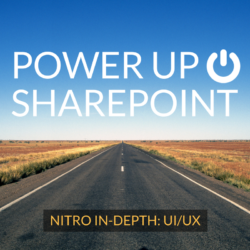“UI/UX” forms the first pillar of our unique NITRO™ application service layer. With NITRO™ as the foundation of all our applications and custom development projects, we are able to provide highly capable, full-featured applications for SharePoint or Office 365 as well as quick development and deployment, with lower costs.
SharePoint and Office 365 offer great potential as collaboration platforms. But how do you realize the possibilities? The first step is getting people to use it.
At Crow Canyon, our focus is on creating a user experience that drives engagement and interaction. To do that, we incorporate these “UI/UX” design goals into all of our applications:
- Ease-of-use
- Simplicity
- Information at your fingertips
- Attractive, engaging visual displays
But how do we actually do it?
Here are just some of the many elements we use to drive SharePoint and Office 365 user adoption:
FORMS: Flexible, interactive, dynamic forms that gather and present data in multiple ways to different audiences. These forms can be simple or complex, depending on need, but are always geared to “who is using them” and how to make them easy and intuitive for end users and staff.
PORTALS: Highly engaging, customizable application portals for end users. Makes it simple and easy to enter in requests and issues, and to view status or search KB. With our portals, users are in a friendly “Digital Workspace” where they can get work done!
DASHBOARDS & WORKSPACES: Relevant information is presented to technicians and managers in easy-to-view and easy-to-customize pages, with visual elements that “tell the story” and emphasize who needs to do what and when.
LIST VIEWS: Conditional formatting, filtering, color indicators, KPI’s, and custom columns highlight the requests and tickets that need attention and give a quick, easily sorted view of all outstanding issues and their statuses.
BRANDING: The overall look-and-feel of the application — the colors, the fonts, the images, the Quick Launch, and more — can be given a friendly, familiar interface that makes users comfortable using the applications.
MOBILE / RESPONSIVE DESIGN: Workers are no longer tied to their desks and need access on a variety of devices while away from the office or in the field. Our applications are built from the start with mobile in mind.
UI/UX Resources
WEBINAR:
Power Up SharePoint / Office 365 – UI/UX
Session 1 of 3
BLOG:
NITRO™ In-Depth: UI/UX
BLOG:
NITRO™ In-Depth: Configuration is King