In a recent blog article, we discussed how the rise of technology has enabled companies to manage and support remote workers — and consequently increase productivity while lowering costs. Indeed, the benefits of remote working are now well-documented, with workplace research firm Global Workplace Analytics reporting that:
- A poll of 1,500 technology professionals revealed that 37% would take a pay cut of 10% if they could work from home
- 72% of employers say that telework has a high impact on employee retention
- Remote working programs reduce unscheduled absences by 63%
- Unscheduled absences cost employers $1,800 per employee per year — that adds up to $300 billion/year for U.S. companies
source: Pros and Cons, GlobalWorkplaceAnalytics.com
See also TimeDoctor blog on 5 Tips to Ensure Employee Retention of Remote Workers
Remote Working: A Preferred Option
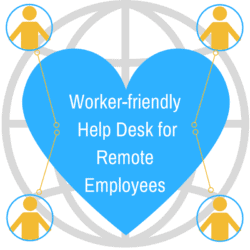 With remote work offering higher productivity, cost savings, and increased employee retention, it’s clear that this is no longer a trend, but a viable and preferred option for most organizations.
With remote work offering higher productivity, cost savings, and increased employee retention, it’s clear that this is no longer a trend, but a viable and preferred option for most organizations.
Establishing a remote worker infrastructure, however, isn’t a walk in the park. Your remote workers still need IT support from their home-base. In our earlier blog, we talked about what to look for in an IT Help Desk solution; in today’s article, we will shine the spotlight on our own IT Help Desk platform and how it can empower your company to take advantage of remote working benefits without the speed-bumps.
A Remote Worker-friendly IT Help Desk
We have identified three topics to look for in an IT Help Desk platform that supports remote workers: Collaborative Communication, Ease-of-Setup / Scalability, and Reporting and Analytics. Let’s take a closer look at these subjects and more specifically, how Crow Canyon’s Help Desk, deployed via SharePoint or Office 365, enables remote employee success.
Collaborative Communication
Our IT Help Desk platform is a ticket-based system — incoming support requests, whether generated from an e-mail, telephone, or via SharePoint, automatically become centralized tickets that are configurable, trackable, and routable. Tickets allow remote employees and their home-based support colleagues to communicate using the same medium.
Our IT Help Desk system seamlessly integrates with SharePoint and/or Office 365 and installation requires no coding. This integration means that your support team and your remote workers are accessing a shared platform, enabling collaboration within a centralized environment. Files can be shared via OneDrive, support tickets can be sent/received via Outlook, and Help Desk reports can be exported to Excel — the Crow Canyon IT Help Desk and SharePoint/Office 365 platforms are wholly integrated and work together to present an effective, efficient team-based environment.
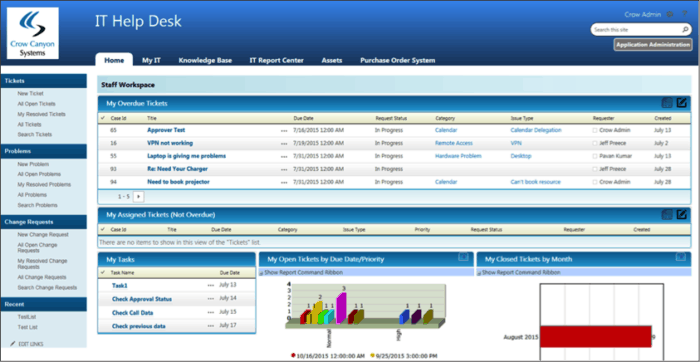
Ease-of-Setup / Scalability
When selecting an IT Help Desk, consider the efforts involved in initial setup and ongoing servicing. Many Help Desks are standalone apps that require installation, updating, and maintenance. This presents a significant obstacle for companies with remote workers, particularly as they grow — every support technician needs hardware that supports the Help Desk, remote workers may require software for submitting issues, and both may require apps for secure connections (e.g., RDC, VPNs, etc.). All of this software & hardware have their own effective lifespans, with many requiring licenses, updates, and ongoing maintenance. Needless to say, costs can rise quickly as your organization scales upwards.
We take a different approach. To start, many companies already have Office 365 and/or SharePoint — in these instances, there is no need to purchase additional supporting infrastructure. Our solutions, which are 100% Web-based, integrate fully with SharePoint and Office 365 and do not require developers to write a single line of code. Our back-end technology, termed NITRO™, is an application layer that transforms your existing SharePoint and Office 365 into true business application platforms.
Your remote employees do not require any additional hardware or software — a computer/device, browser, and Internet connection will suffice. Onboarding new remote workers is very straightforward: simply set up their account and share credentials. When your remote workers need support, they can create tickets via any connected device using SharePoint, e-mail, or even a telephone call.
Incoming issues automatically become tickets and are routed to the appropriate recipient(s) based on configurable workflows that you define. The movement of tickets, from creation → escalation → approval → finalization, is tracked by our NITRO™ technology layer from start-to-finish. The data collected empowers you to gain significant insights into employee productivity and processes – which brings us to Reporting & Analytics.
Reporting & Analytics in SharePoint and Office 365
The Crow Canyon IT Help Desk uses all of the ticket data that it collects to present your organization with a detailed view of exactly how your Support and remote employees contribute & collaborate. Analytical metrics gathered during ticket progression can shed light on some key information about your remote working infrastructure:
- How efficiently does your Support team respond to remote worker issues given the time differences involved?
- If your teams are widely distributed globally, do you have enough support coverage?
- What bottlenecks exist? Are there recurring issues? Are your tickets being routed to the most relevant recipient(s)?
- Are there trends that uncover unexpected issues? (e.g., country-specific licensing issues)
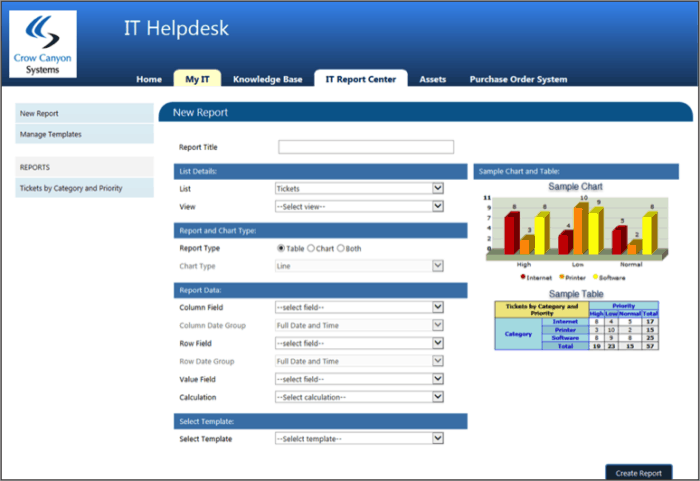
Being Remote-Aware
Working away from the corporate home-base offers a number of new challenges along with opportunities. By and large, today’s IT employees consider remote working a company perk and are quick to take the opportunity when presented. Not only does this give more freedom to your employees, but the increased productivity and higher retention rates help your bottom line.
Taking care of remote workers is paramount — they require the same level of IT support as their in-office colleagues. Crow Canyon’s IT Help Desk addresses these needs with a system that is engaging, highly accessible, collaborative, and cost competitive. The ease-of-setup and robust functionality means that your IT Support teams can focus on solving issues for their remote co-workers instead of chasing down answers.
—
Want to learn more about how our no-code IT Help Desk solution integrates with your existing SharePoint and/or Office 365 platform? Let’s talk. Give us a call at 1-888-706-0070 or contact us by e-mail at sales@crowcanyon.com

