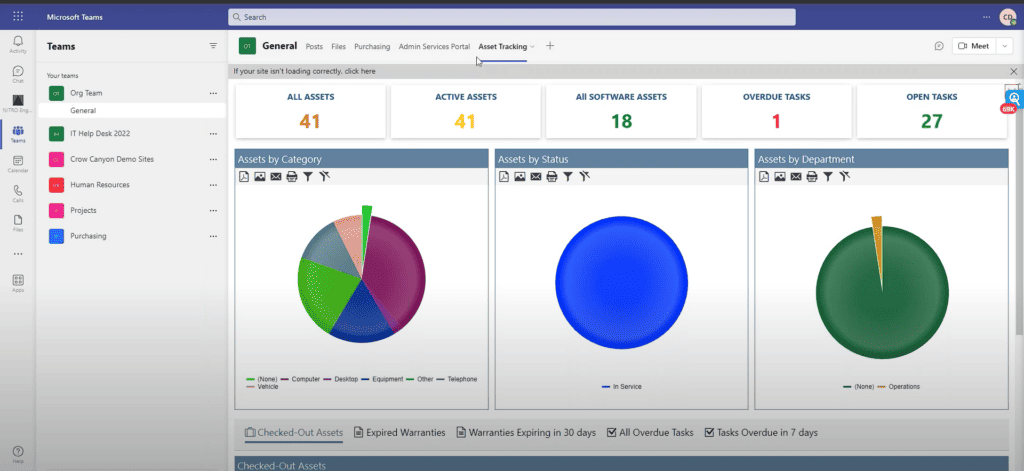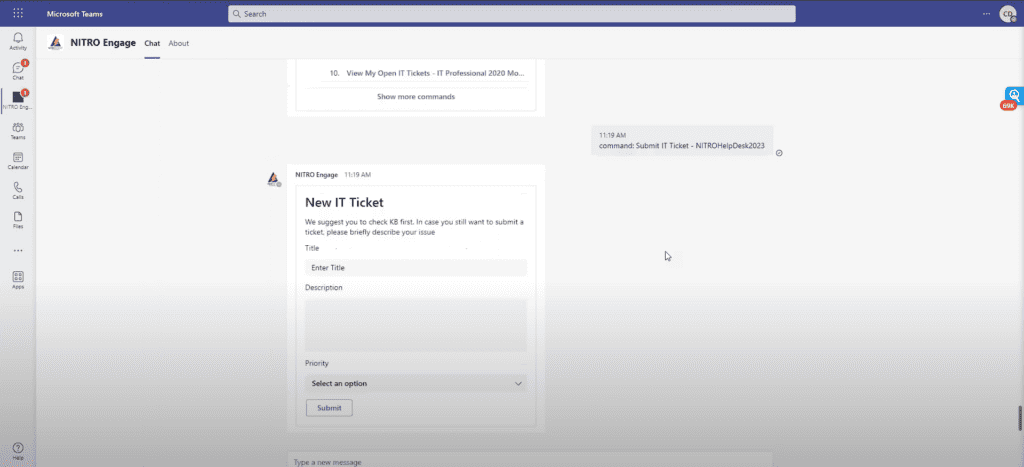If you are looking for a help desk software that integrates with Microsoft Teams, it is important to address what exactly “integration” means.
Many help desk solutions claim to integrate with Teams. However, for most, this “integration” is very surface. Literally just a matter of making the site available in Teams…but how much does that really improve user experience? If you have access to Teams, you have access to the internet and could just as easily access the site online. It’s the same user interface – literally the same everything. So while it is technically showing in Teams, is it really adding any functionality or accessibility for users? Is it adding any “Teams-ness?” No.
On the flip side, NITRO Help Desk offers a true integration with Teams. By leveraging the NITRO Engage Bot, users can submit tickets from directly within a Teams chat and technicians can view, assign, and respond to tickets directly from Teams as well. This robust integration allows both end users and support technicians to truly work from within the Teams environment. We find this helps make it easier to meet SLAs and maintain service on the go. Perfect for end of the day requests, or managing tickets while in the field.
While many help desks claim to offer Teams integration of some sort, it is important to clarify how this help desk software integrates with Microsoft Teams. Similar claims can mean very different things for both the end user and technician.
If you would like to keep things simple for yourself, we recommend the customer-centric NITRO Help Desk. It is built to fully leverage the Microsoft environment and provide a complete ticketing and reporting system for the modern business.
Go ahead, request a 1-on-1 demo today to see it in action.
You can also see this showcased in our Product Showcase webinar here: