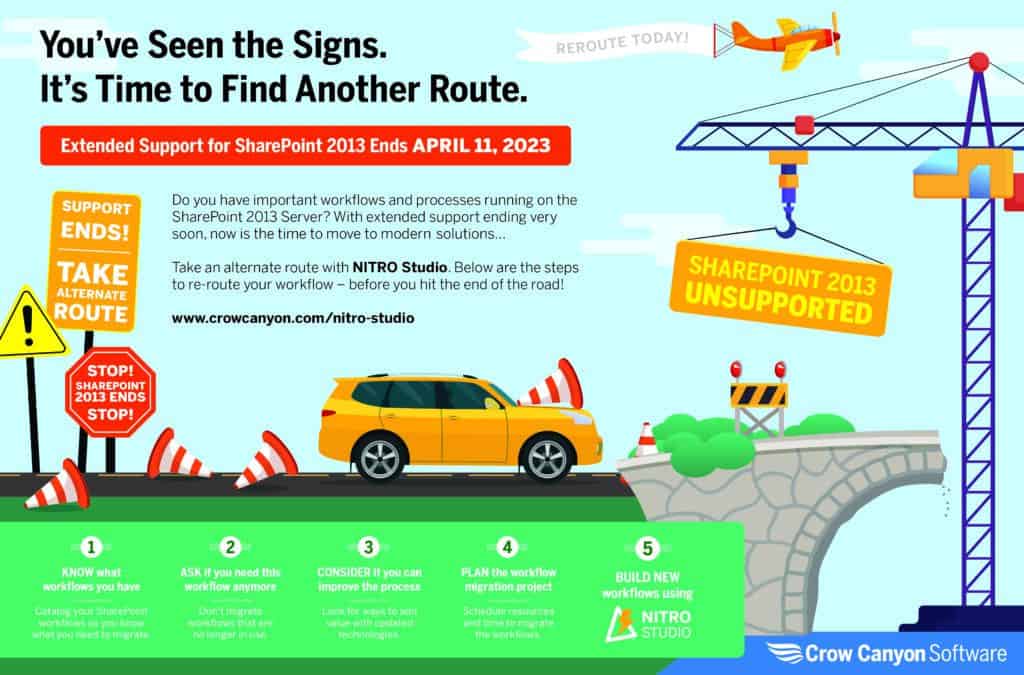SharePoint 2013 Extended Support ends on April 11, 2023. It’s time to migrate to a newer version of SharePoint on-premises, such as the Subscription Edition (SE), or to go to SharePoint Online in Microsoft Office 365.
SharePoint 2013 Extended Support ends on April 11, 2023. It’s time to migrate to a newer version of SharePoint on-premises, such as the Subscription Edition (SE), or to go to SharePoint Online in Microsoft Office 365.
Okay, you know that by now, but how do you do it?
Crow Canyon Software has over ten years’ experience with SharePoint migrations, whether on-premises or online. We know the ins and outs and understand the challenges that can arise during a migration. We’ve been through this many times and are well-versed in SharePoint administration, customization, and integration so you know you’ll be in good hands to get the job done right.
Contact us here to discuss your migration plan.
Once your migration is complete, we provide comprehensive post-migration support services, including training, technical support, and ongoing maintenance to make sure you have everything you need. We are here to help you maximize the benefits of SharePoint Online and ensure a smooth transition to the new platform.
Step-by-Step Guide for SharePoint 2013 Migration
Whether you use our migration services or do it on your own, this guide details high-level steps in moving from SharePoint 2013 to Microsoft 365. Use as needed to make your SharePoint Online migration easier and to make sure you don’t miss a step. We hope this proves useful for you.
Assess your current SharePoint 2013 environment
The first step is to assess your current environment. Review the size and complexity of your SharePoint content (list, libraries) and customizations. Determine what is being used and what is not. This will tell you what needs to be migrated as well as how to structure your SharePoint Online environment most effectively.
Plan your M365/SharePoint Online environment
The next step is to plan your M365/SharePoint Online environment. Determine the structure and organization of your content, which includes mapping out site collections, site templates, and custom lists and libraries.
Prepare for data migration
Once the planning is done, prepare for data migration. Determine the best approach for migrating your data to SharePoint Online. Basically, the choice is using a third-party tool (such as ShareGate or AvePoint) or doing a manual migration (essentially, a backup and restore. We can guide you on this as needed.)
Migrate data
When ready, migrate your data. But be sure to backup your SharePoint 2013 environment first! Migrations, whether using a third-party tool or doing it manually, include copying content, customizations, and user profiles to SharePoint Online as well as setting up security and permissions.
Test and validate
After the data migration is complete, it’s important to test and validate the data to ensure that everything has been migrated correctly and is working as expected. This will involve testing the functionality of customizations, as well as testing user access to content and applications.
User training and support
It is important to train users on the new SharePoint Online environment, as well as to provide ongoing support. Once the new environment is live, users and staff will need guidance on how to access the new platform and use it effectively.
Ongoing maintenance
After the migration is complete, it’s important to monitor your SharePoint Online environment and provide ongoing maintenance to ensure that it continues to meet your needs. Further customizations and enhancements may be needed to tailor the solutions to your organization’s specific needs.
M365 Governance
M365 Governance is critical once the move is made to the Cloud. Crow Canyon has partnered with Rencore to provide a robust, cost-effective tool for governance that helps organizations control license and usage costs, avoid security holes, and avoid site/teams sprawl on Microsoft Office 365. Contact us for more info on M365 Governance.
Most important – Extended Support for SharePoint 2013 ends in April!
Don’t wait – the time to migrate is now. Contact us today to discuss your migration plan!