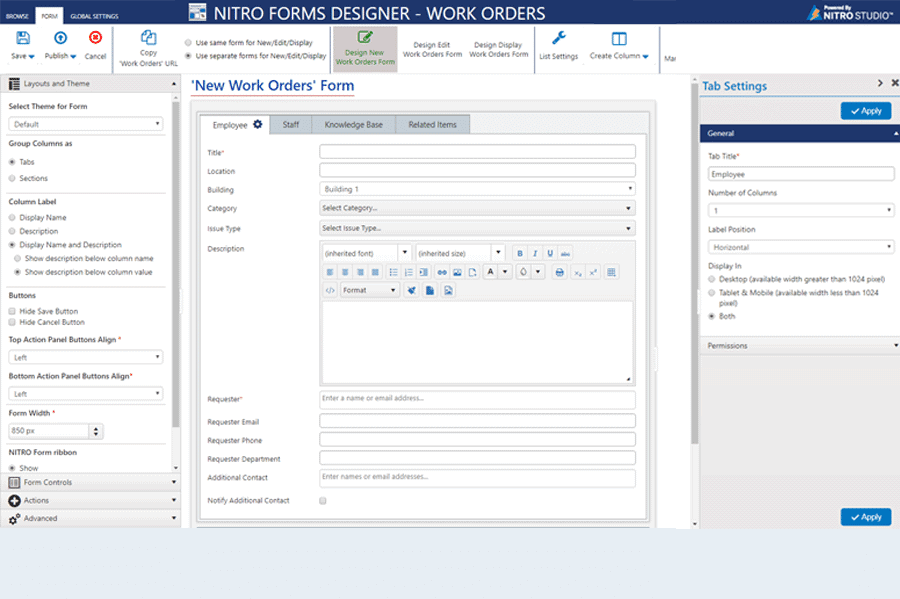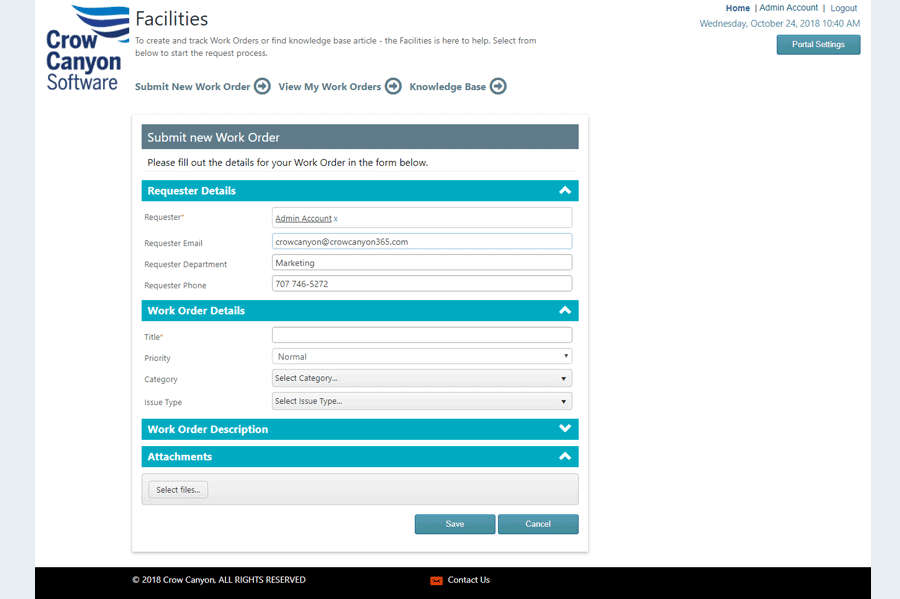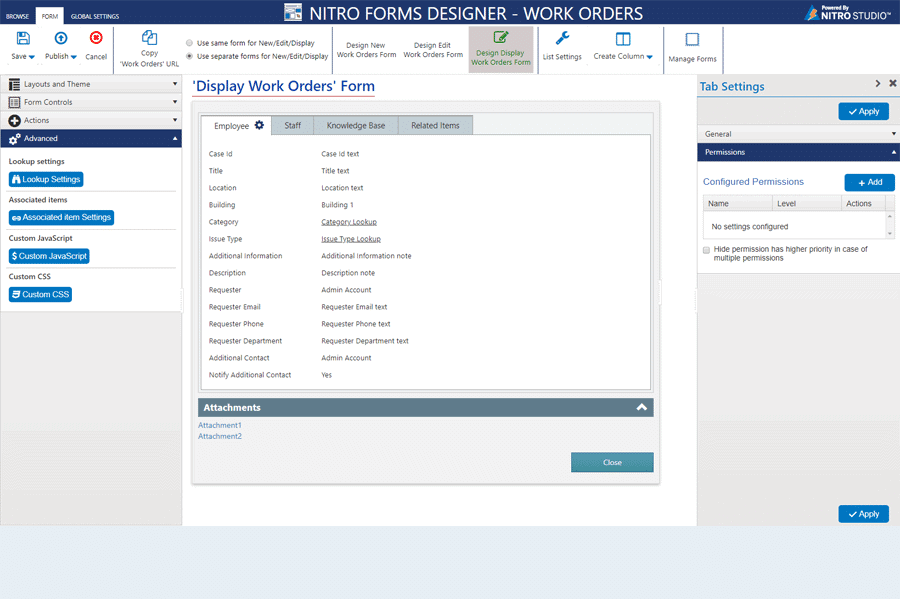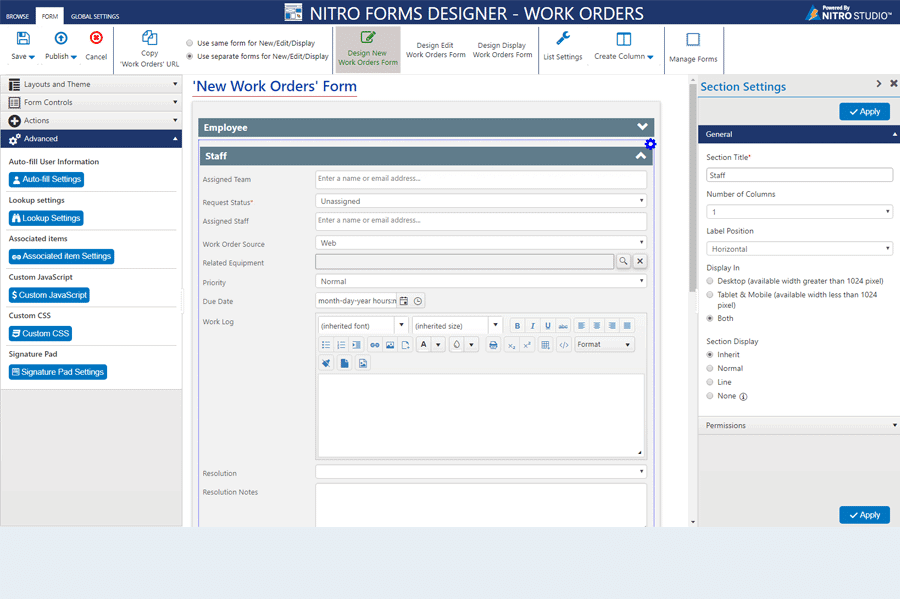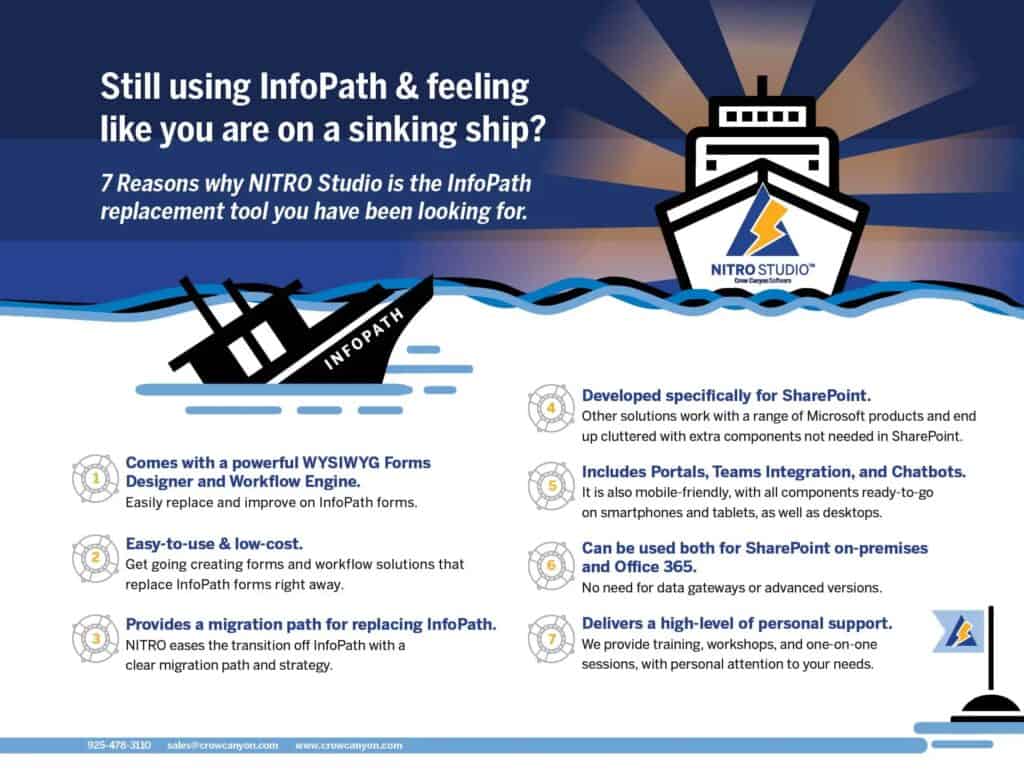Engage & Empower Users with Custom Forms
in SharePoint & Office 365
NITRO Forms gives you the power to design and implement custom forms in SharePoint and Office 365. These highly functional forms give users an attractive and useful interface for creating, editing, and viewing list items. NITRO Forms allow you to create the forms you need, with many features and capabilities that give you control over how data is displayed and how user input is handled.
NITRO Forms provide a WYSIWYG forms designer where you can easily create your forms with drag-and-drop controls. The forms designer has options for tabs, sections, themes, action buttons, scripting, permissions, and many other features. It gives you the ability to create forms that will help your business run more efficiently and effectively.
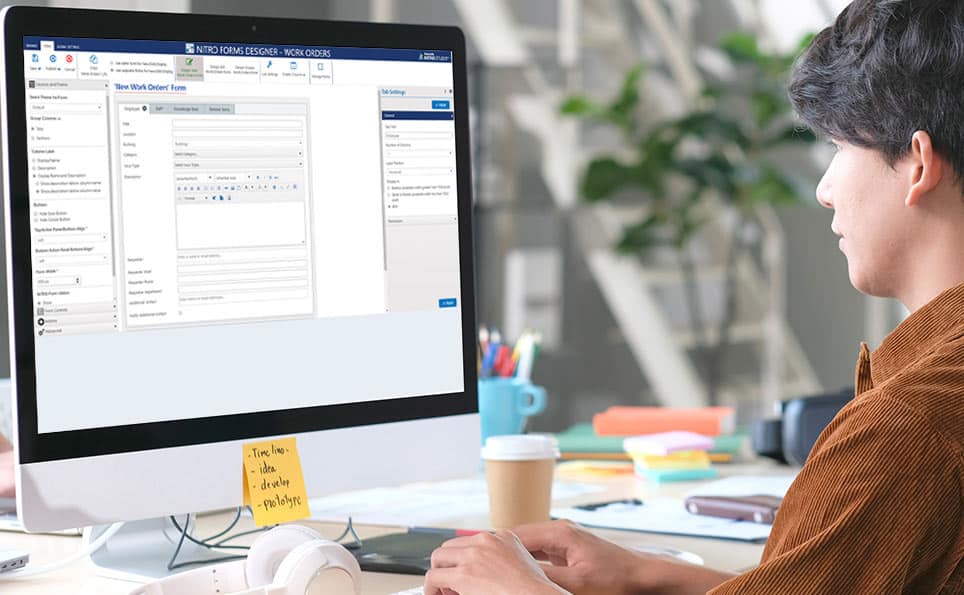
Experience the Power of NITRO Studio Forms
Dynamic Forms
Forms adapt to user input, show different fields based on conditions
Responsive Design
Mobile-friendly interfaces allow deployment of forms on any device
Portable Form Templates
Import/export function copies forms and settings to multiple lists
Linked Items
Related items linked together in parent-child relationships
Repeating Rows
Grids where multiple items can be added with totals of number and cost
Custom Actions
Buttons and scripting to initiate a wide range of workflows
Cascaded Lookup
Filtered lists for accurate categorization and processing
Electronic Signatures
Capture electronic signatures on desktop, mobile, or tablet
Custom CSS/JS
& Form Events
Advanced features available for sophisticated functionality
Database Connections
Pre-populate fields, write back to databases and Active Directory
Teams Integration
Full integration with Microsoft Teams powers group collaboration
User Info Filler
Automatic filling of user info from Active Directory, profiles, or databases
Key Features of NITRO Forms
The InfoPath Replacement Solution
The question is not whether or not you need to find an InfoPath Forms substitute. It is clear that needs to happen. The question is, when are you going to get started? The answer should be “right now”. The reality is that even if InfoPath was not deprecated and support for it was not ending, you would still want to move off it so that your business can benefit from modern technologies. Why be stuck in the past?
Here is what a move from InfoPath to NITRO Studio can bring you:
- Modern forms with attractive, dynamic interfaces
- Responsive design for use on mobile phones and tablets
- Efficient workflows that utilize the latest coding techniques
- Compatibility with modern browsers, whether Edge, Chrome, or other
- Better integration with databases and faster connections

“We used NITRO Studio to replace InfoPath and found it integrates well with all Microsoft products, including Azure and Office 365. Nice product!”
Omkar A., SharePoint Administrator