Bring the Power of Bots to Teams!
Requests, approvals, assignments, searches, status reports, escalations, and more can be done through the NITRO Engage Bot.
- Customizable to meet your organization’s needs
- Compatible with all our applications
- Powered by NITRO Studio Workflows
The NITRO Engage Bot brings true collaborative capabilities to Teams. It helps organizations run more efficiently by speeding up response times and reducing staff load. This Bot turns Teams into a true engine of productivity!
Self-Service with NITRO Engage Bot
Using NITRO Help Desk, end users can engage with our NITRO Engage Bot for Teams to get immediate answers, 24×7. Through the use of AI and back end knowledge bases, users can interact with the Bot and be guided to possible solutions to their request. Users will also be able to create requests and tickets — using a simple form, they can enter in their issue and send it to the service desk. Users can also view the status and history of their existing requests.
For example, a user could have an issue with a printer. They can ask the NITRO Engage Bot for some possible answers using the friendly, conversational interface. If the Bot does not provide an answer, the user can proceed seamlessly to creating a ticket, all within Teams.


Staff Support
From the staff or technician side, the NITRO Help Desk includes the Engage Bot, which can notify the support staff of any new ticket and any changes to existing tickets. The Bot allows techs to manage tickets from within Teams. They can view their tickets, assign or reassign them, add notes to work log, and close the ticket. Staff can do most of the ticket management through the Teams interface, while having the option to work in the SharePoint back end when needed.
HR Requests
The NITRO Engage Bot works in conjunction with our HR Request Management system to give users quick answers to HR questions. For specific requests, such as Leave/PTO requests, benefit updates, payroll issues, etc., the Teams Bot guides them to the proper form to fill out and then delivers that form to the HR group for processing.
End users will get quicker answers and the staff will see its work load decrease. Over time and with usage, our Teams Bot will get better at answering user inquiries. The Bot is always available, running 24×7 and never taking a vacation — while you get approval to do so!
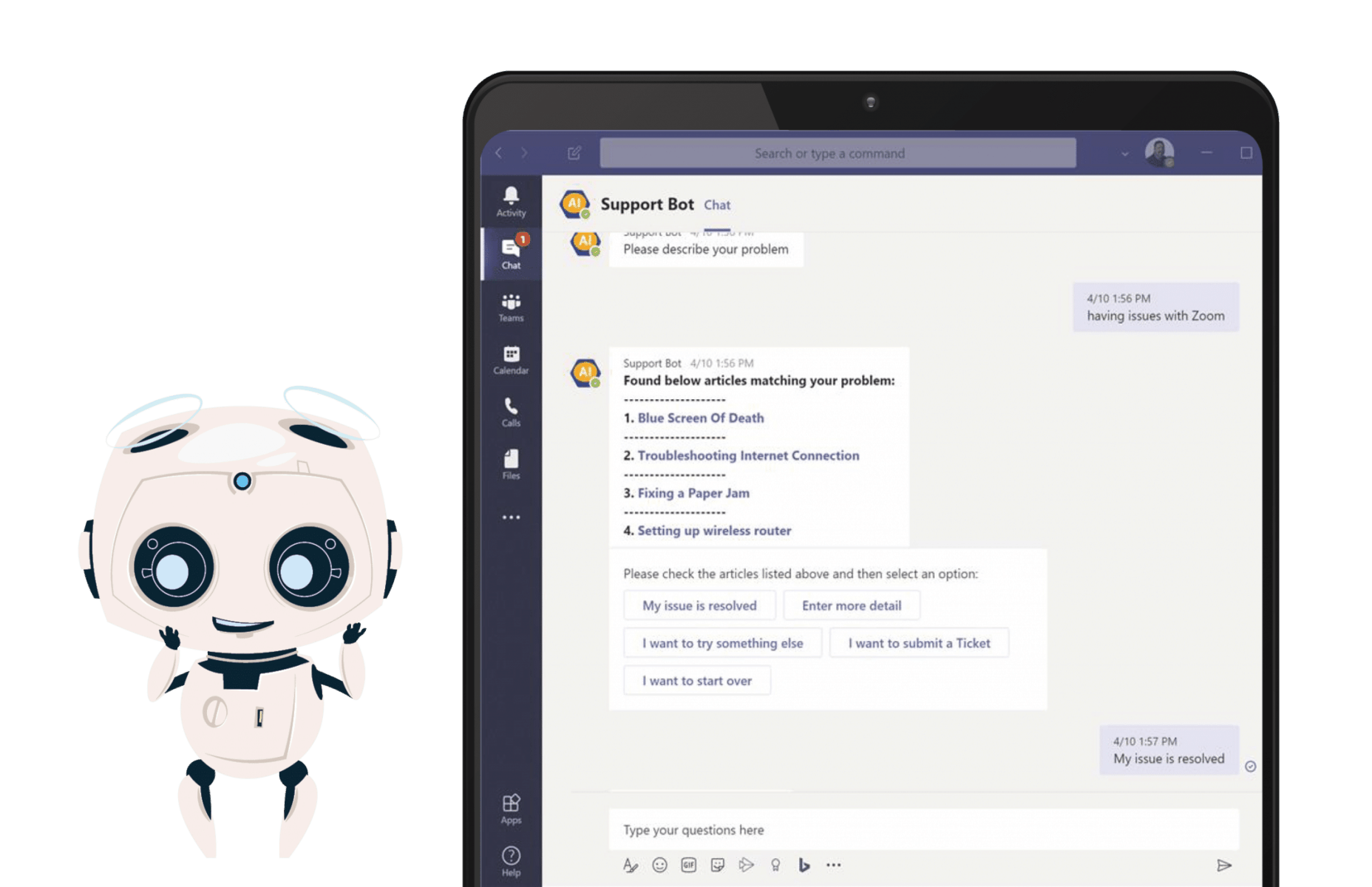

Purchasing
The NITRO Engage Bot for Teams brings new capabilities to our Purchase Request system. End users are guided on the purchase request process, with choices and selections geared to the unique purpose of the purchase. Does someone in Sales need a new laptop? The Teams Bot can direct the user to which laptops are available, then create the request and submit it to the manager. Users and staff can later check the status of existing requests with ease.
Wait, There’s More!
In addition to the Bots listed above, our NITRO Engage Bot for Teams can be configured for your exact needs. Contact us for custom bot development.
IT Support Bots
FAQ Bots
HR Request Bots
QnA Bots


