Implement an IT Ticketing System
in Office 365 and Teams
Implement an IT Ticketing System
in Office 365 and Teams
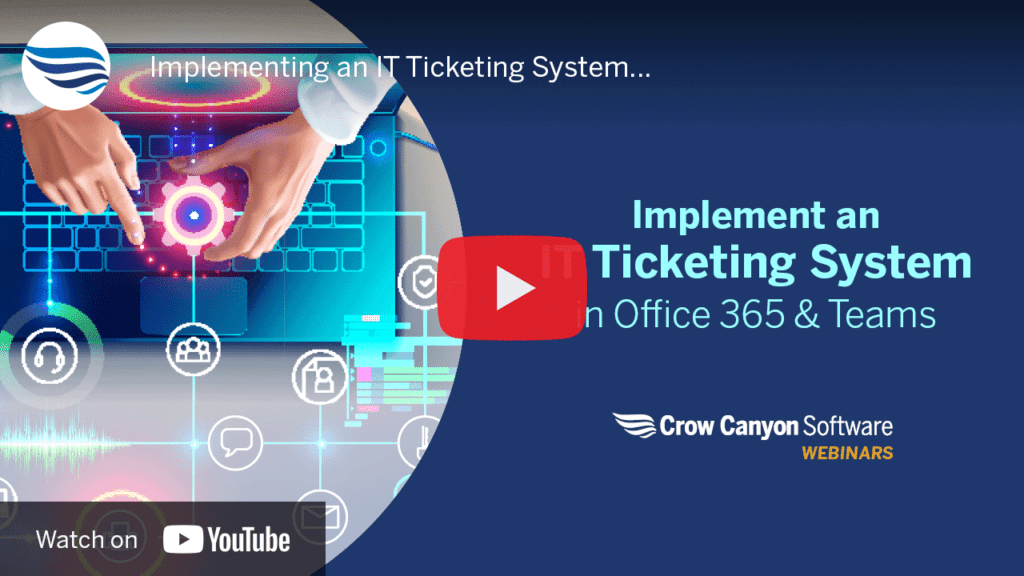
Crow Canyon Software’s NITRO Studio Business Automation Platform turns Microsoft Office 365 into a powerful tool for organizations of all sizes and types. One application that showcases NITRO Studio’s power is Crow Canyon’s Help Desk for both Office 365 and MS Teams. This application, using Office 365 along with NITRO Studio, gives you all the capabilities you need to successfully manage user and customers issues and requests in a timely and efficient manner.
The Help Desk includes:
- Dynamic, Responsive Forms that can run on any device
- Omnichannel support — users can use email, web, portals, bots, texting, and more to contact the help desk
- Workflows & Actions that automate many processes — approvals, assignment, escalations, closing tickets
- Reports & Dashboards that give both an immediate and historical view of Help Desk status – Knowledge Base and Self-service capabilities, including Bots
- Asset Tracking, maintenance, upgrades, replacements
- Problem and Change Management
- and much more!
Whatever your support or service needs are, Crow Canyon’s Help Desk for Office 365 and Teams can provide a cost-effective, efficient IT Service Desk Ticketing System. Your company already made the investment in Office 365 — now see how to “super-size” it with our NITRO Studio-powered Help Desk!
Additional IT Helpdesk & Ticketing Resources
[qcopd-directory mode=”one” list_id=”28750″ style=”style-10″ column=”4″ upvote=”off” search=”false” item_count=”false” hide_list_title=”true” display_username=”false” item_details_page=”off” orderby=”date” filterorderby=”date” order=”ASC” filterorder=”ASC” paginate_items=”false” actual_pagination=”false” per_page=”10″ favorite=”disable” enable_left_filter=”false” main_click=”” video_click=”popup” enable_tag_filter=”false” tooltip=”false” list_title_font_size=”” item_orderby=”date” list_title_line_height=”” title_font_size=”” subtitle_font_size=”” title_line_height=”” subtitle_line_height=”” filter_area=”normal” topspacing=””]


