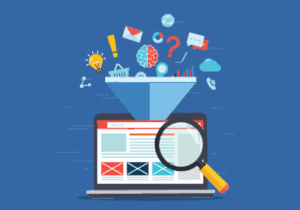Let’s Get Visual! Introducing the New NITRO Workflow Visual Designer
January 12, 2022 | 52 min | View On-Demand

Let’s Get Visual! Introducing the New NITRO Workflow Visual Designer
January 12, 2022 | 52 min | View On-Demand
Let’s Get Visual! Introducing the New NITRO Workflow Visual Designer
January 12, 2022 | 52 min | View On-Demand

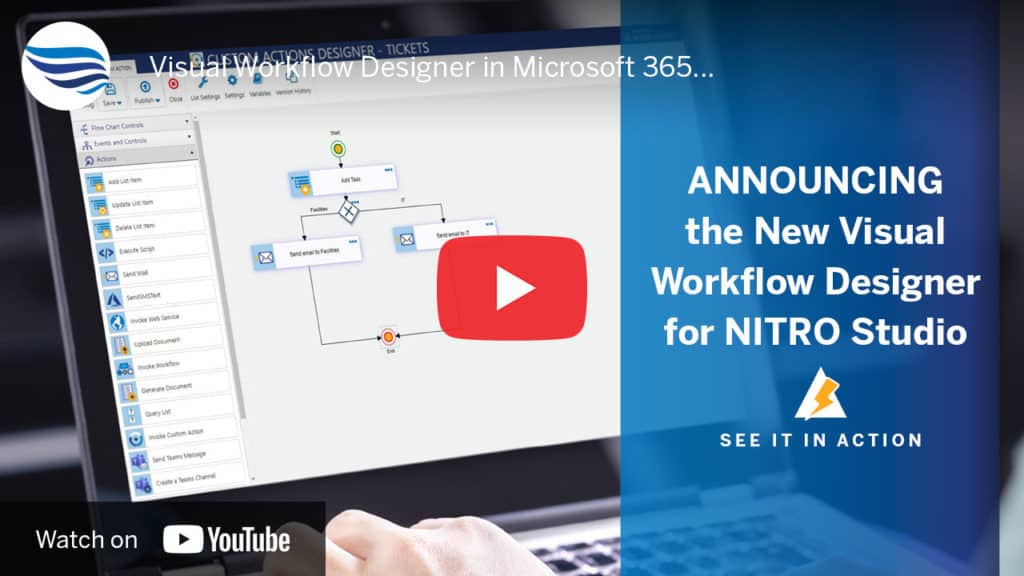
Watch this webinar on-demand to better understand an engaging and foolproof way to build workflow automation for any organization (big or small) and any workflow creator (Citizen Developer to IT Pro).
Crow Canyon’s Visual Workflow Designer provides an easy-to-use, drag-and-drop interface to create and manage workflows in Microsoft Office 365, Teams, and SharePoint. This solution saves time and money by allowing the user to visualize the various elements of the process and create complex workflows that drive agile process automation.
The NITRO Studio Visual Workflow Designer, is a “drag-and-drop” interface that makes it easy to design and build workflows that automate business processes. It is included in NITRO Studio forms & workflow platform for Microsoft 365, Teams, and SharePoint. In addition, the new Workflow Designer includes a Debug tool that allows the workflow to be run in a test mode that will detect, and provide a log of, any errors or misconfigurations. This helps the designer to create foolproof workflows before releasing them into production.
We show you the power behind and ease-of-use of NITRO’s Visual Workflow Designer along with the list of actions that can be initiated with this tool:
— Notifications by email and text
— Creating or updating SharePoint items
— Interaction with Microsoft Teams
— Invoking web services, scripts, Azure functions, or other workflows
— Generating and sending documents
— and more