Replace Paper Purchase Orders and Requests with an Electronic Approval System
The SharePoint, Teams, and Office 365 Purchase Order system puts Crow Canyon’s unique NITRO Studio to work managing purchasing requests and purchase order workflows.
- Streamline the approval process. Track and record all activity. Know at glance the status of each request and what is required to move it along.
- Easily replace inefficient request/voucher systems, whether paper forms, InfoPath, or other legacy tools. Greatly improve speed and accountability.
Runs in Microsoft Office 365 and Microsoft Teams, and in SharePoint 2013, 2016, 2019, SE.
Forms and Workflows Guide the Purchase Process
Users create purchase requests using a form that can be configured for your organization’s specific requirements. The form can pull in information, such as the user’s manager from Active Directory, products and prices from a product catalogs, approvers from SharePoint lists – whatever is needed to automate and streamline request creation.
Once submitted, the system’s workflows send out approval notices. The approval workflows can be as simple or complex as you want. Approval could be based on the requester, the department, the items requested, location, cost, and many other factors. The approvals can be one level, or multi-level, with parallel or serial approval, or can be as simple as just requiring the requester’s manager to approve, or even no approval at all!
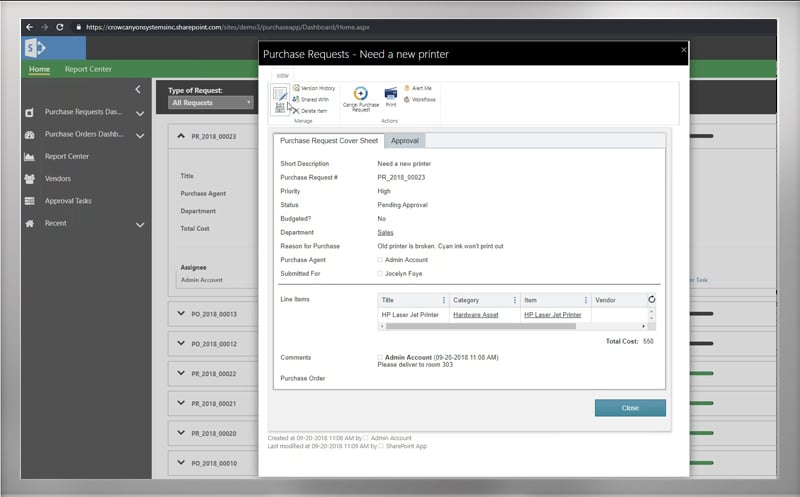
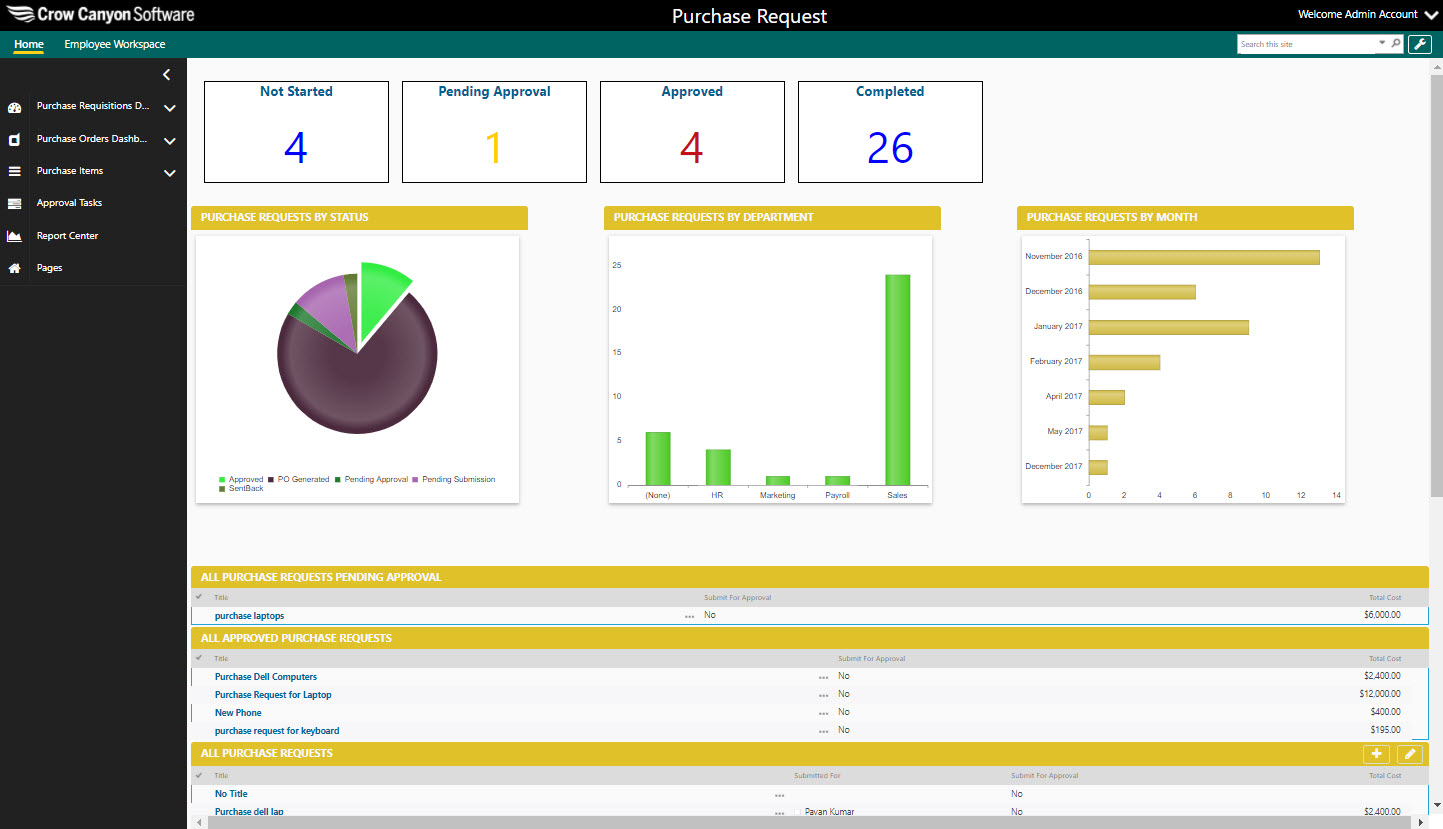
Purchase Request is Approved
Once approved, the Purchase Request can generate a Purchase Order. That is then sent either directly to the vendor or could go to the Purchasing Department, who then double-checks the request, and if all is good, places, the order. When the goods are received, all parties are updated.
Reporting and Dashboards Keep an Eye on the Progress
Reports and dashboards show current open requests and orders, including approval and fulfillment status, as well as historical trends. All purchase records are saved for later reference and possible audits.
Highly adaptable to your organization’s purchasing policies and procedures
The purchasing application can be easily customized to match your organization’s current procedures. It has layers of security that prevent unauthorized access to any part of the program. It can have workflows and validations that make sure all purchases are in accordance with company policies.
Track fulfillment of orders
The system allows you to track delivery of every line item, including partial delivery. Once fulfilled, people who will use or configure the items are informed and can take the next steps to put the purchased items to good use at your organization!
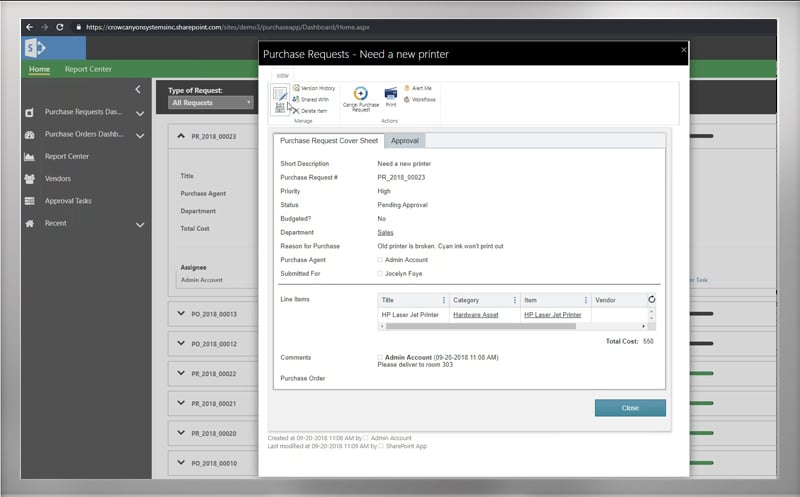
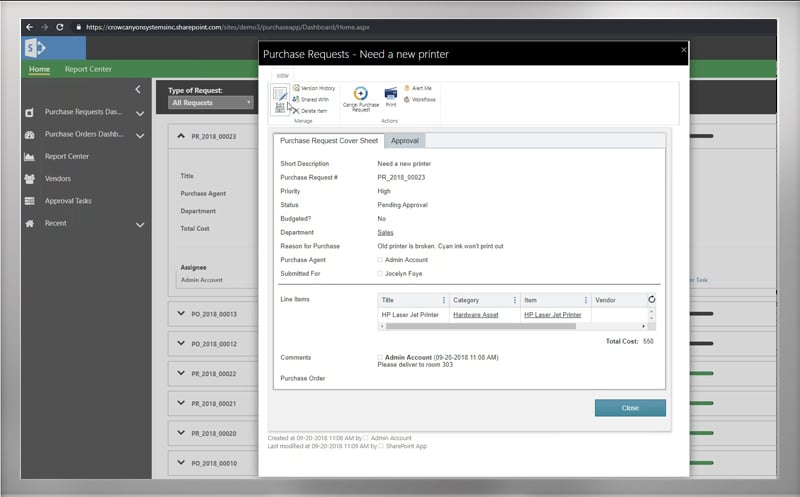
Integrates with financial and procurement systems
Save on licensing costs of ERP and financial systems by using the Purchasing application as the front end for intake and requests, reducing the number of licenses needed for access to the backend system. The application integrates with many financial and procurement systems, such as Oracle NetSuite, Microsoft Dynamics 365, and QuickBooks.
Paperless Purchase Requests and Purchase Order Tracking
Users can submit purchase requests from SharePoint, web forms, email, or mobile device. From creation to completion, the Purchase Request system tracks and records all approvals, status, and activity.
Streamline your SharePoint purchasing workflow from beginning to end
Working in conjunction with the Purchase Request system, the Purchase Order system allows for easy customization to match your purchase process and to replace paper forms.Set predefined approvers based on the cost, department, category, some combination of the above, or all of the above. Advanced reporting makes managing budgets a breeze by easily viewing total costs by department or category.
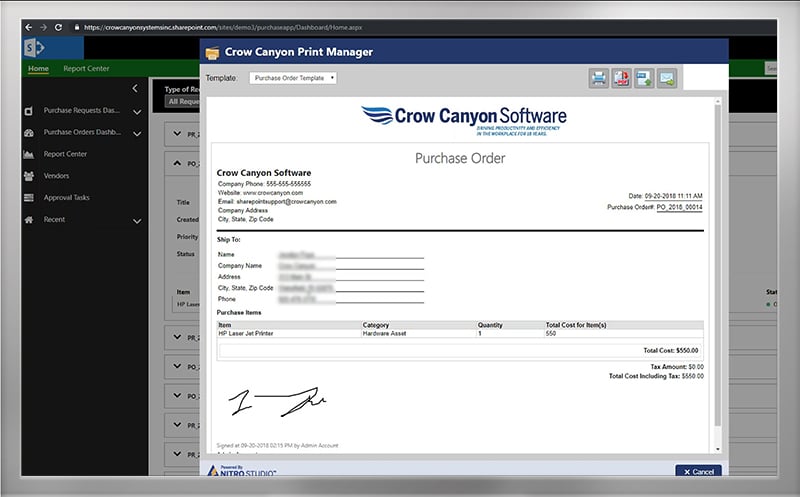
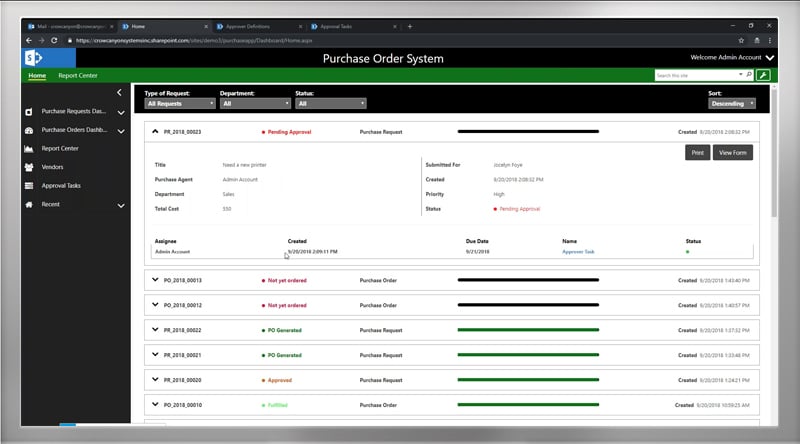
Approval workflows adapted to your particular needs
The SharePoint purchase order workflow can have simple or complex approvals. It can be as simple as manager approval, with the manager pulled from Active Directory, or it can involve more complex approvals based on cost, location, type of purchase, etc
Key Features of Crow Canyon’s Purchase Request & Purchase Order System on SharePoint & Office 365

Featured Case Study
SharePoint Solves Check Voucher Routing Problems at State Agency
Our client, a large state agency, required an efficient system for generating check vouchers that could replace paper-driven and time-consuming manual processes. Vouchers start their lives in one of the agency’s 18 local offices, then need to go through a number of intra-office and district-wide approvals before being sent to headquarters. Once at headquarter, the agency’s financial department gives the voucher a final review before a check is issued via a financial software platform.
Purchase Request & Purchase Order Resources | View More >>
-
Streamlining Purchase Requests with Office 365 and Teams
March 24, 2022 | 54 min
Loading... -
Power Up Your Purchasing with Microsoft 365, Teams, & SharePoint
VIDEO | October 21, 2021 | 47 Minutes
Loading... -
Purchase Requests & Orders Datasheet
Replace paper purchase orders and requests with an electronic approval system from any device.
Loading... -
Using SharePoint & Office 365 as a Purchasing System
WHITEPAPER | A low cost, configurable, and flexible purchase management system for SharePoint.
Loading...
Contact Us
for Pricing
TALK WITH PURCHASE REQUESTS &
PURCHASE ORDERS SPECIALISTS
(925) 478-3110
EMAIL
sales@crowcanyon.com


