Easily Modify Portal to Match Your Branding
This Office 365 and SharePoint Employee Self Service Portal is highly customizable. Easily match the look and feel of your corporate branding. Build an intuitive, friendly, responsive interface that looks good on any device. No code required. Available with the Classic SharePoint design or in the new Modern UI experience.
Engage and empower users so they can get the responses they need.
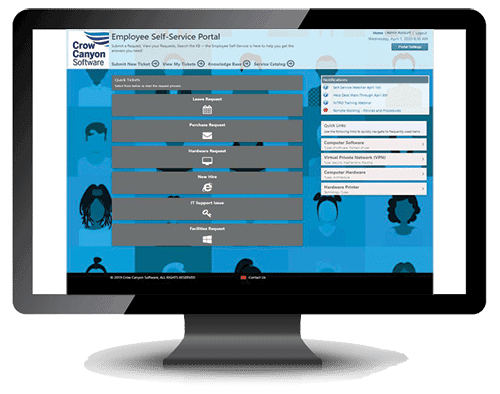
Forms and Workflows, KB and FAQs – all designed to get users the answers they need!
The Portal can present the proper form for the specific user request. For example, a support ticket would differ from a leave request, which would differ from a purchase request.
The forms are dynamic and responsive, and adapt to user input. Information can be pulled in from Active Directory and line-of-business databases. Workflows on the forms automate the fulfillment process.
Along with a variety of forms, the Portal can also include a Knowledge Base and FAQs where the user can search for answers without needing to create a ticket or request. This saves substantial staff time, both for the user who gets instant answers and for the departments, who don’t need to respond to a request.
Automate Repetitive Requests. Provide Immediate Answers
Auto-responses along with suggested KB articles help further automation. As it is, many requests are repetitive and can be responded to immediately by the Portal through configurations that leverage previous response records and existing data.
With the addition of Crow Canyon’s NITRO AI Service, the Office 365 and SharePoint Employee Self Service Portal can present a chatbot that guides users through the request process and that can often provide immediate answers and guidance. Natural Language Processing (NLP) can be used to make it even easier and more informal for users to interact and get appropriate responses.
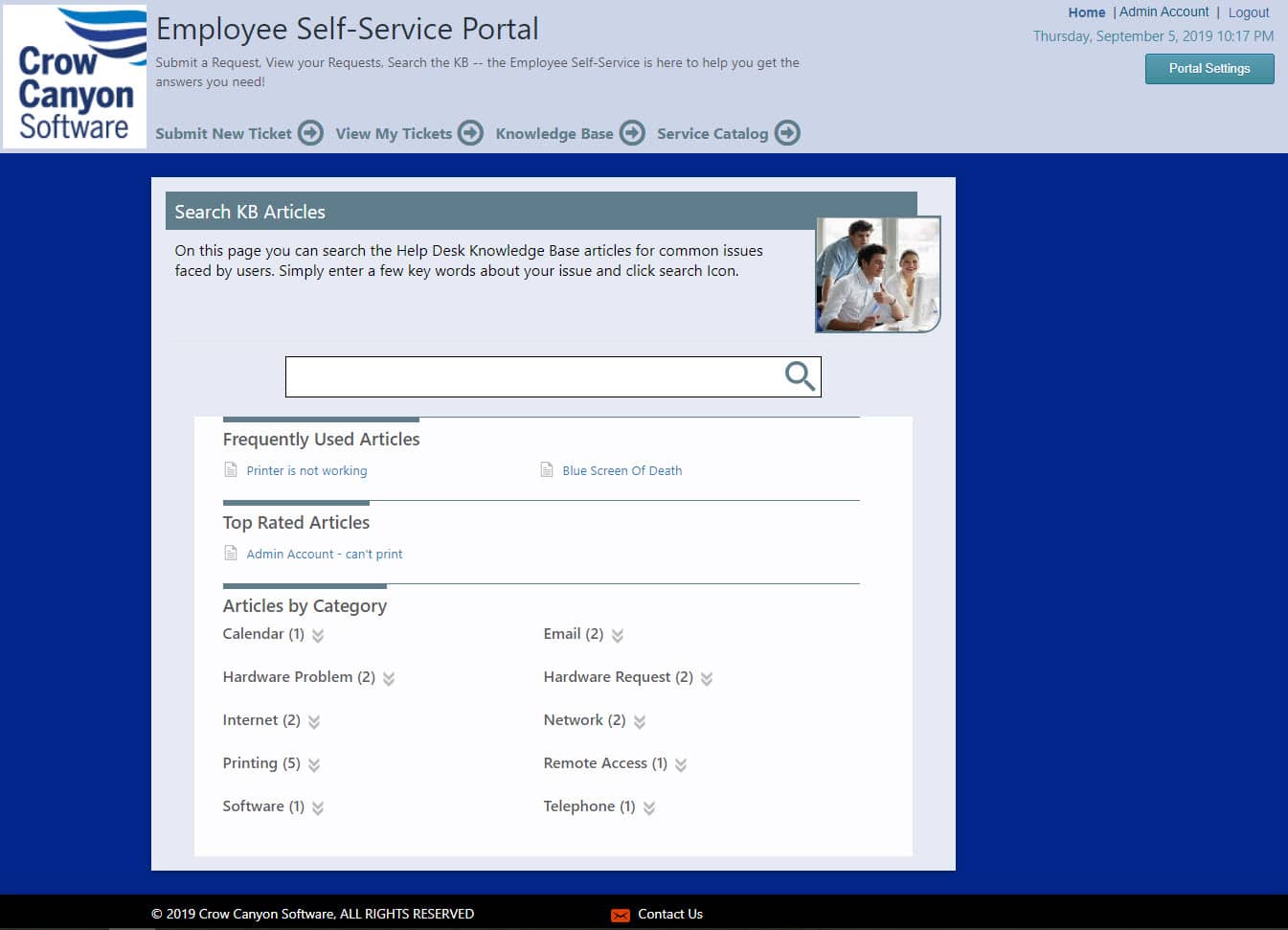
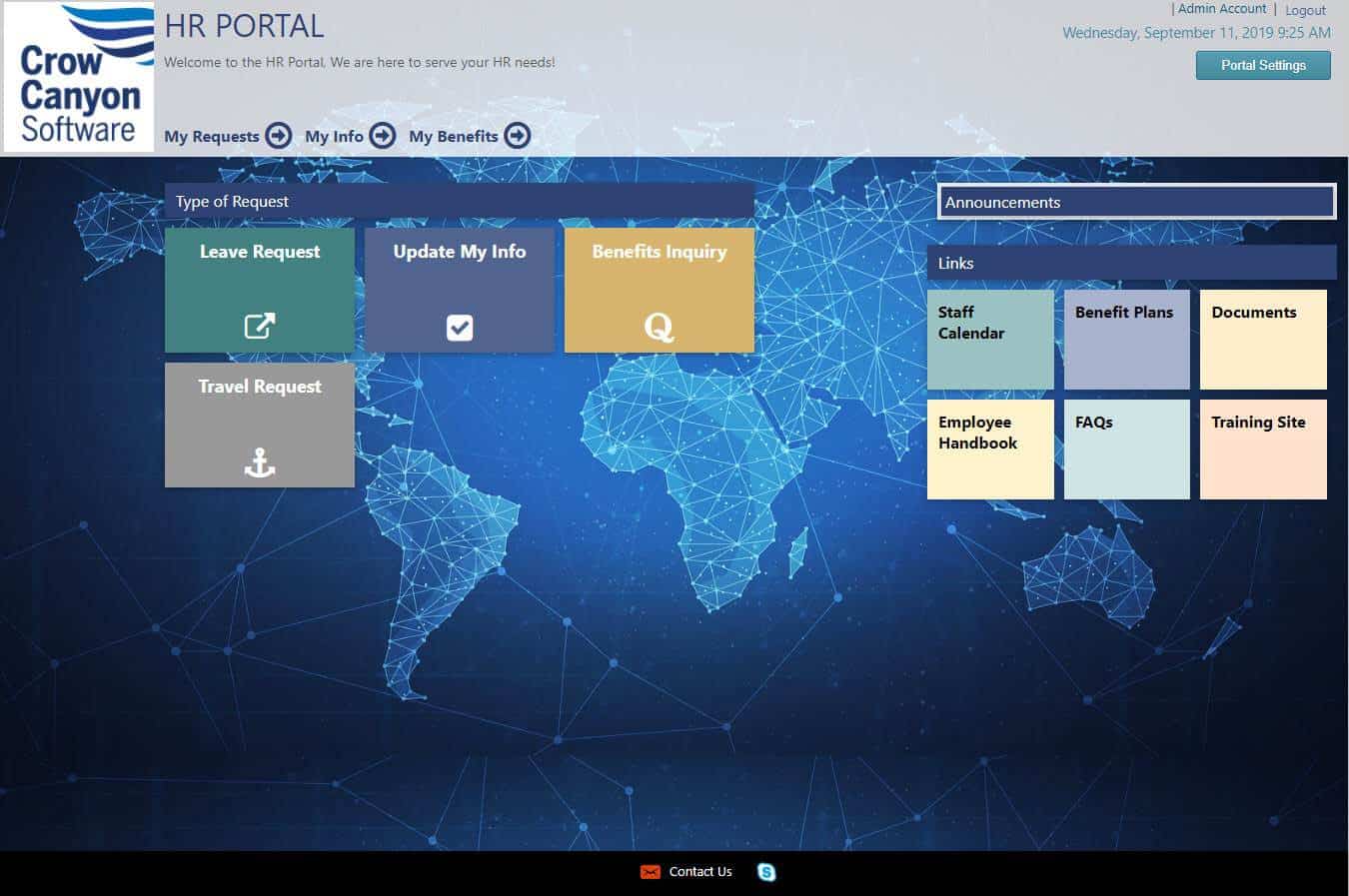
Companies use the Self-Service Portal to power efficiency and productivity. They can meet and exceed their service goals, eliminate time-consuming follow-up emails and phone calls, institute procedures and controls to meet compliance regulation, and much more.
Robust back-end applications power the Portal
The Self-Service Portal is where users create and view their requests for services. The requests go to the appropriate department, where our full-featured SharePoint and Office 365-based applications manage the workload. Requests are assigned, escalated, processed, approved, and completed by whatever business procedure that department decides to implement. While users see one interface, the actual processing can take whatever route that is fitting for that request.
See how Crow Canyon’s Self-Service Portal can manage and track requests for:
Key Features of the Office 365 & SharePoint Employee Self Service Portal
Available in Classic SharePoint or Modern UI experience
Runs in SharePoint on-premises and Office 365
Contact Us
for Pricing
TALK WITH EMPLOYEE SELF-SERVICE
PORTAL SPECIALISTS
(925) 478-3110
EMAIL
sales@crowcanyon.com

